When Advanced Status Labels for Confluence is installed in your workspace, you will see there are two stock categories (Status & Priority) already created along with 3 values for those categories.
Creating your own category and values is easy. Simply follow these steps
1. Create a new blank page in Confluence
2. On the page type /pill

3. Click on the category dropdown and type out the name for your new category – then press ‘enter’ on keyboard to save.
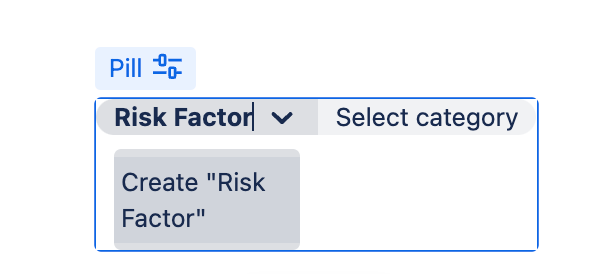
4. Next you can create the values for the new category – click the “Create option” dropdown and type the first value. Then select a colour from the colour panel. Click enter to save
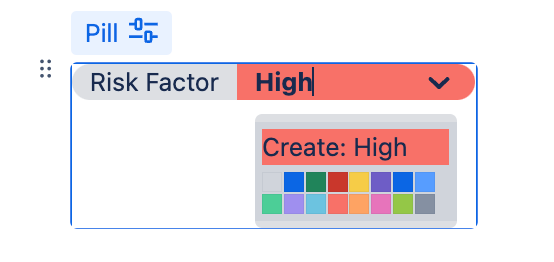
Then repeat step 4 to create another value. You can create as many different values for the category as you need.

