Use Case - Advanced Status Labels for Confluence
Confluence Approval Workflows for Compliance Teams
Track document status, reviewers, and approvals with structured labels — enabling clear, auditable sign-offs across Confluence.
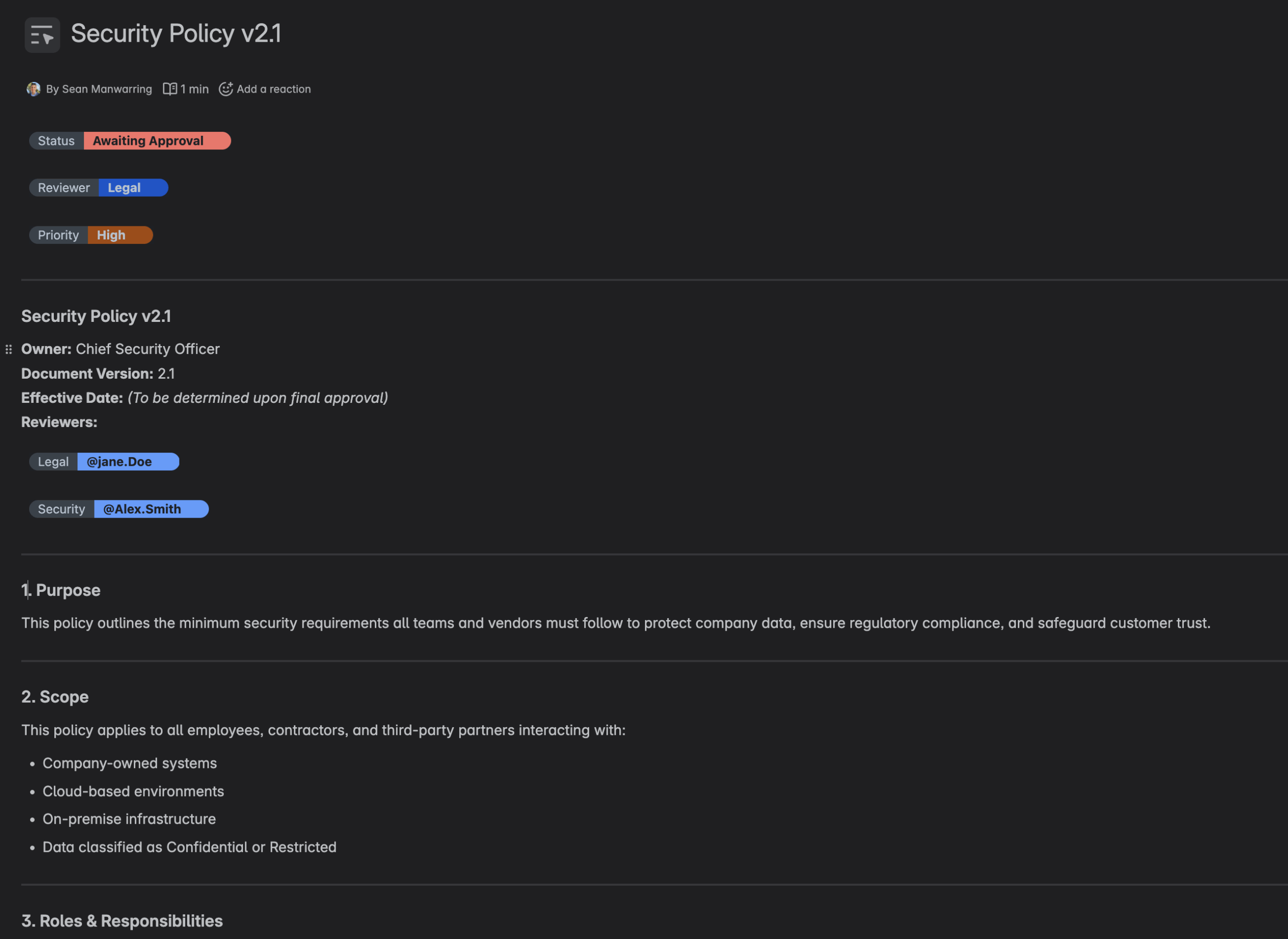

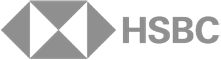









Use Case
Confluence Approval Workflows for Compliance Teams
The challenge:
For legal, risk, security, or compliance teams working in Confluence, approving internal documentation, policies, or release notes often requires a structured sign-off process. But Confluence doesn’t provide any built-in way to track the status of approvals, who approved what, or what still needs review. This leads to Slack messages, endless comment threads, and risky assumptions that something is “probably approved.”

The solution:
With Advanced Content Status Labels, teams can establish a structured approval workflow using customized labels like:
- Status: “Draft,” “In Review,” “Awaiting Approval,” “Approved”
- Reviewer: “Legal,” “Security,” “Product,” etc.
- Priority or Due Date (if there are time-sensitive deadlines)
Each Confluence page can display these labels in a clear, color-coded, pill shaped format, and they can be updated instantly without editing the page—keeping workflows smooth and visible to all stakeholders.
Now, when legal reviews a page and updates “Status” to Approved, everyone knows it’s cleared. If security still needs to review it, the “Reviewer” label shows that too. And you can search across the entire space or globally to find all pages with content that is still “Awaiting Approval.”

Why it’s better than native Confluence:
Confluence doesn’t support structured approvals out of the box—just open-ended comments or static labels. Advanced Status Labels offers:
- Clear approval states visible on the page
- No-edit, dropdown-based updates
- Category-based filtering to identify bottlenecks
- Consistency and audit-friendly transparency for teams managing sensitive or regulated content
Use Cases
Explore More Use Cases...
Learn how enterprise teams streamline workflows, boost compliance, and drive productivity with Izymes apps


