Use Case - Advanced Status Labels for Confluence
Cross-Team Project Tracking in Confluence with Labels
Unify department workflows using searchable status labels — improving visibility, ownership, and alignment across Confluence spaces.

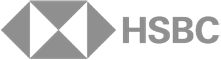









Use Case
Cross-Team Project Tracking in Confluence with Labels
The challenge:
In large enterprises, multiple departments—such as marketing, product, engineering, and customer support—often collaborate on shared projects documented in Confluence. Without a unified way to track task status and priorities across teams, miscommunication, duplicated work, or missed deadlines can occur, slowing down project delivery.
The solution:
Advanced Content Status Labels enables teams to create custom label categories like Department, Task Status, and Priority and their respective values with easily recognizable color-coded pills. Each department can maintain its own labels while sharing a consistent labeling framework across the organization.
By tagging content with department-specific labels and statuses, teams get clear visibility into who owns what, current progress, and priority levels—all within the same Confluence pages they use daily. The label filtering and search features enable project managers to pull up consolidated views of work items across departments, ensuring everyone stays aligned.
Why it’s better than native Confluence:
Confluence out-of-the-box doesn’t provide dynamic, standardized status labels that are easy to update or search across the entire workspace. This limits cross-team transparency and slows coordination.
Advanced Status Labels delivers:
- Unified, color-coded labeling standardized across departments
- Real-time, easy status updates without page edits, reducing bottlenecks
- Powerful global search and filters to track multi-team progress from a single place
- Improved communication and accountability through visible task ownership and priority
This promotes enterprise-wide visibility, reduces silos, and accelerates coordinated project execution.
Use Cases
Explore More Use Cases...
Learn how enterprise teams streamline workflows, boost compliance, and drive productivity with Izymes apps


