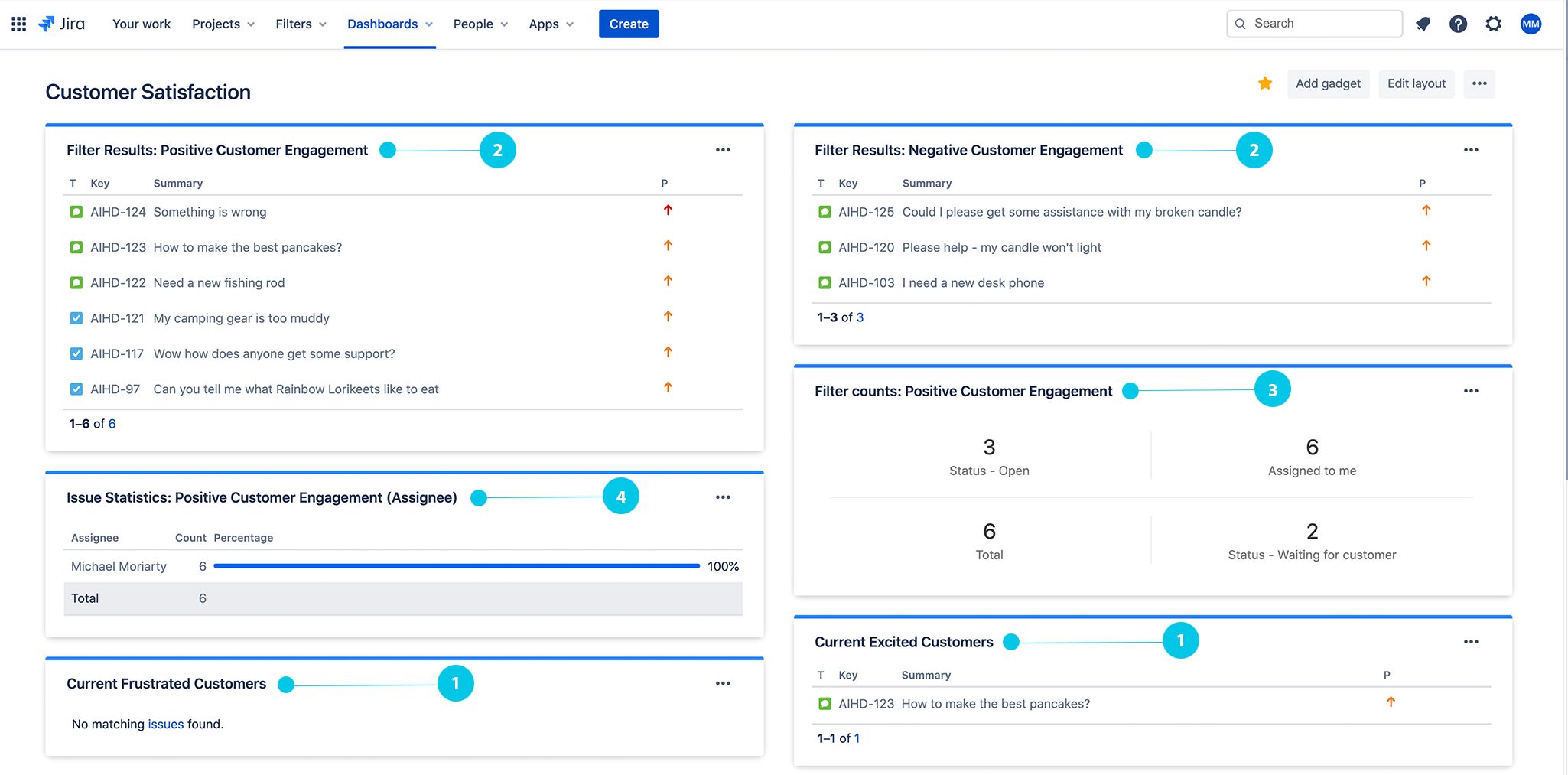Track customer sentiment using custom dashboards and gadgets.
To create a customer satisfaction dashboard: #
- Choose Dashboards > Create dashboard
- Enter the details for the dashboard as needed
Utilise AI Insights customer sentiment to add a gadget to your dashboard: #
-
- Click Add gadget
- To view all available gadgets, click Load all gadgets
- Choose the filter Results gadget
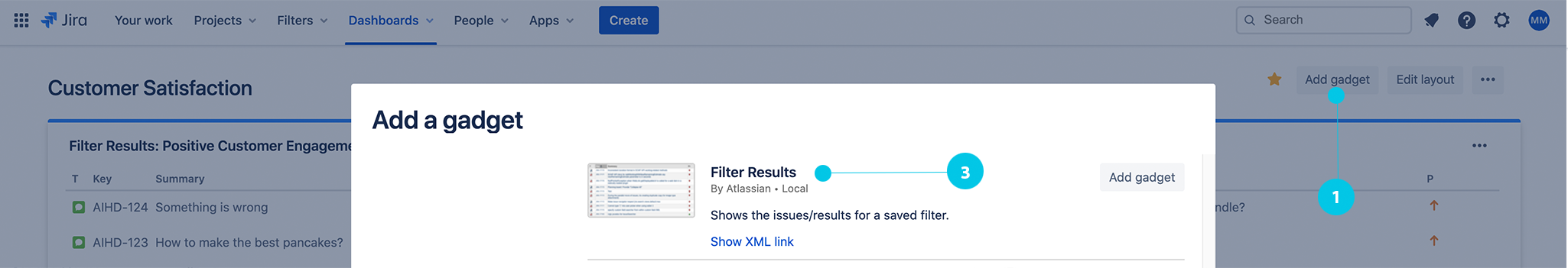
- Select a previously saved filter
- Choose the columns to display and configure other settings as required
- Save the gadget
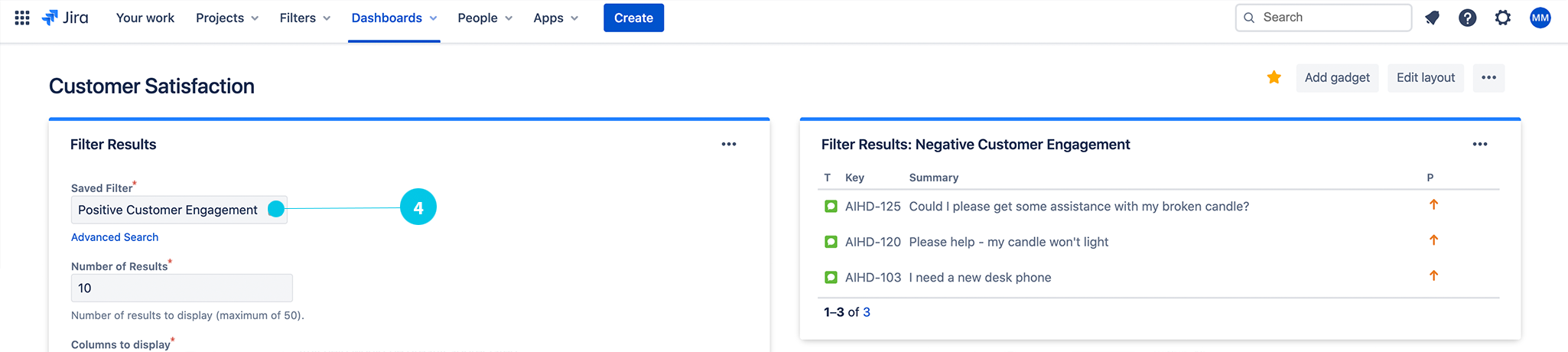
Add additional gadgets to your CSAT dashboard #
Other gadgets you can use immediately:
- Use the filter Results gadget to track any single customer sentiment
- The filter Results gadget can also be used to track a group of sentiments
- Use the filter Counts gadget to display CSAT statistics
- The Issue Statistics gadget allows you to track CSAT against a range of statistic types