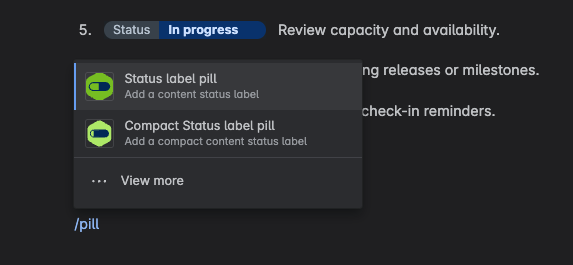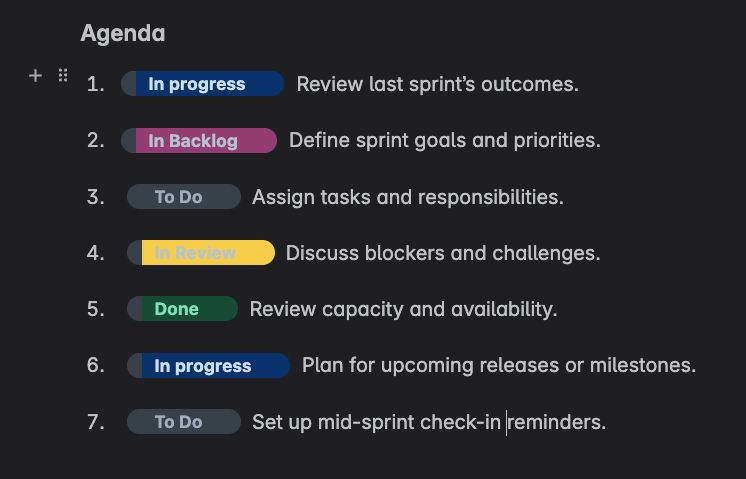If you are looking for a way to implement Status Label Pills into your workflow but do not require the field on the left side of the pill to be visible, you can use Compact Status Labels. This provides a more compact and clean look throughout the page without as much clutter.
To use Compact Status Labels, you can type “/pill” or /compact” and select the “Compact Status Label Pill” option.
The blank Status Label will render the same as the original status label, with the empty field visible on the left, along with the empty value visible on the right.
You can select your field (left), e.g. “Status” as normal. However, once you select your value, the field selection (“Status”) will now permanently collapse, leaving a compact grey section visible only.
You will still be able to change the value (on the right) as required via the dropdown.