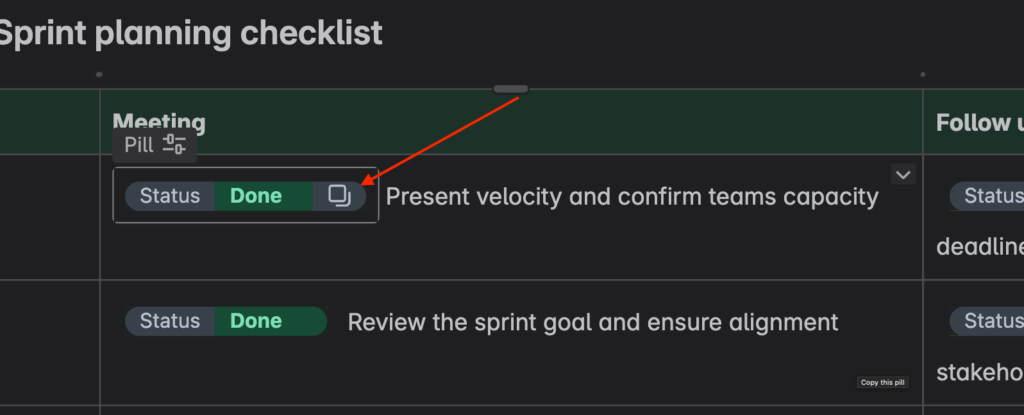To copy Status Labels for efficiency in updating your page, click the copy icon within the ‘pill’. You can then paste the copied status label one or more times as required.
Due to limitations within Confluence, you will not be able to copy the Status Label by clicking on the ‘pill’ as a whole and copying via Control C or right-click ‘copy’.
How our copy function within the Status Label works, is a unique URL associated to that Status Label is created and copied once you click the copy icon. When you paste, via right-click ‘paste’ or Control V, the URL is pasted which will render as the Original Status Label. If you were to paste this copied link into your search bar, it will not lead to an active page, and also be of no concern if you accidentally share it with someone.