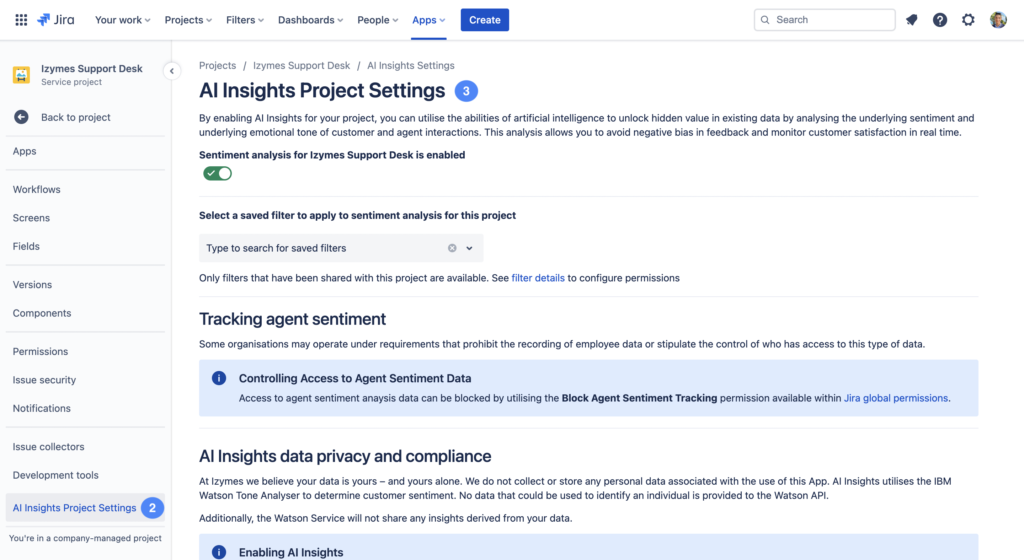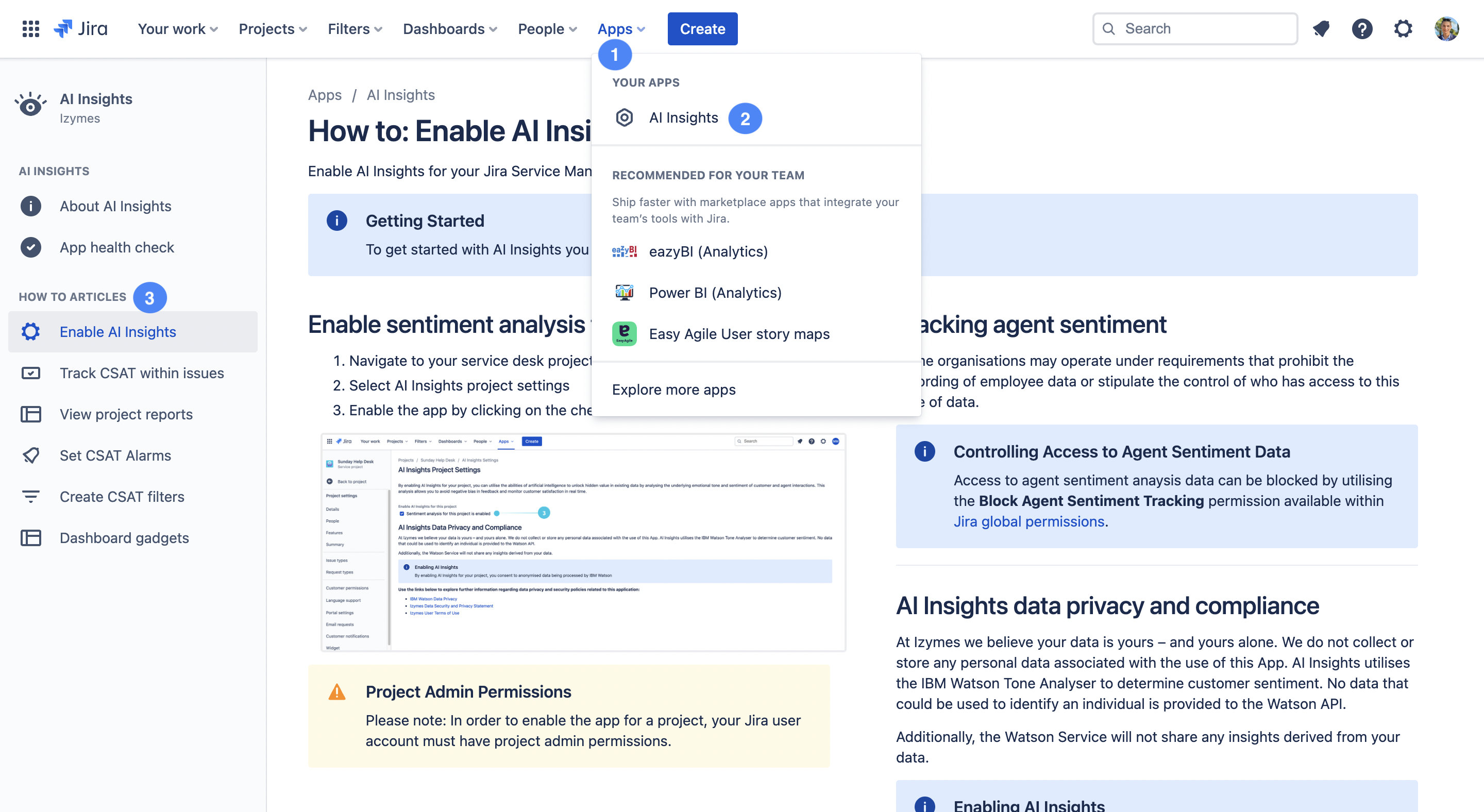Navigate to AI Insights Project Settings #
- While in your support desk, click on “Project Settings in the left column menu
- Scroll down and select “AI Insights Project Settings”.
- You have arrived at AI Insights Project settings – Here you can enable Sentiment Analysis and continue on with Setting up AI Insights in the following pages.
Navigate to the in-product AI Insights How To Articles #
- While in your Support Desk, select the “Apps” dropdown.
- Find the “AI Insights” app and select.
- You can now access all How-To articles and other in-product support.
Now that you know your way around AI Insights, make your way to the Getting Started page below to configure a basic setup to get you started!