Pull request search filters can be saved and accessed later to re-run a search. It saves time and enables sharing filters with others.
After running a search query it can be saved by clicking on ‘Save filter’
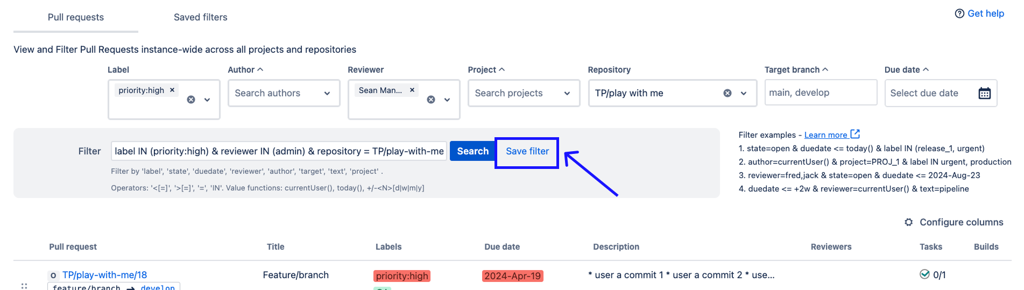
Saving the filters allows the filter to have public or private scope to the author.
Access saved filters from the ‘Saved filters tab’
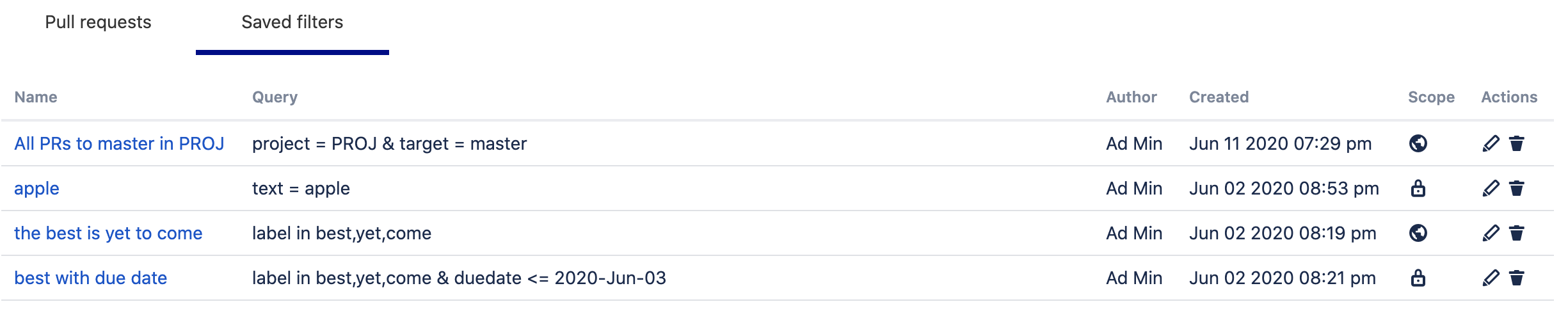
Saved filters can now be edited or accessed to start a pull request search based on the saved filter query. Saving Pull Request search filters allows you to easily re-run a search later on and share the search filters with others.

