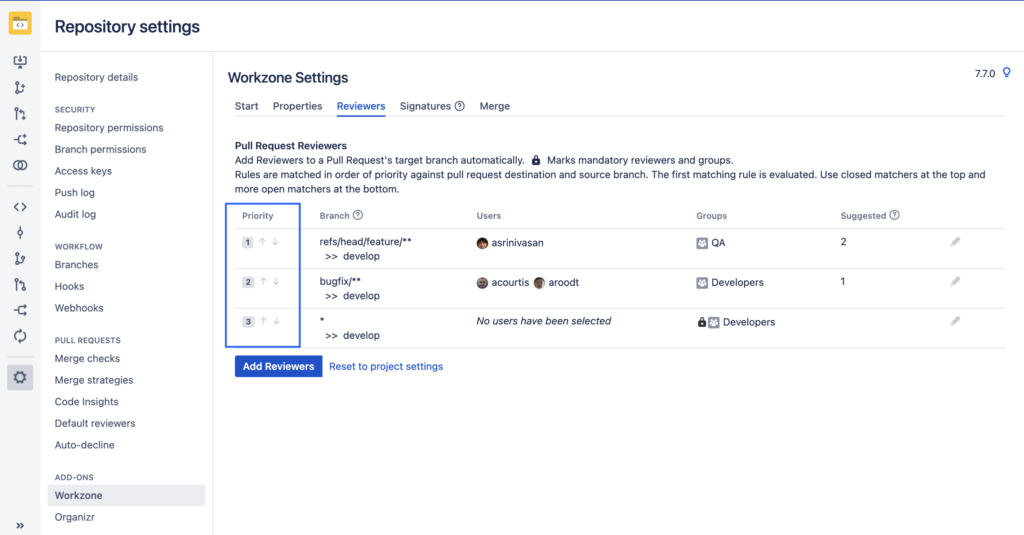
Within the Project Settings and Repository Settings, you can change the priority order of reviewers, signatures, and merge conditions. To do this, simply click the up or down arrow. The changes are saved automatically.
The first rule that matches a pull request’s source and destination branch will be executed. Place rules with close or direct branch matching expressions at the top of the list and the catch-all rule at the bottom. An example can be seen in the screenshot above.
Another example may include:
1. (release/current > main) >> reviewers: team1, qa-group
2. (release/* > main) >> reviewers: qa-group
3. ( > main) >> reviewers: bot-reviewer
In this case, if someone creates a pull request from any branch other than release/* a bot user gets assigned. Any pull request from release/current gets reviewers groups team1 and qa-group, but if the pull request source branch matches anything else then release/current only qa-group is added as reviewers. All reviewer, signature approval, and (auto)merge rules follow the same match by priority approach.

