Time to set up Reminders for Bitbucket!
Below is a simple step-by-step tutorial on basic settings configuration to help get you started. Once a basic setup has been implemented, we encourage you to read through all Reminders Features to assist with adding further complexity.
Start by navigating to Reminders settings within your repository.
You can choose to set Repository Wide Reminders or Branch Specific Reminders
Repository Wide Reminders #
- Select the number of days/hours along with Updated or Created.
- Add in the stakeholder users – These are users that monitor pull requests and get notified when Pull Requests expire.
- Add in any stakeholder groups.
- Click “Sumbit”
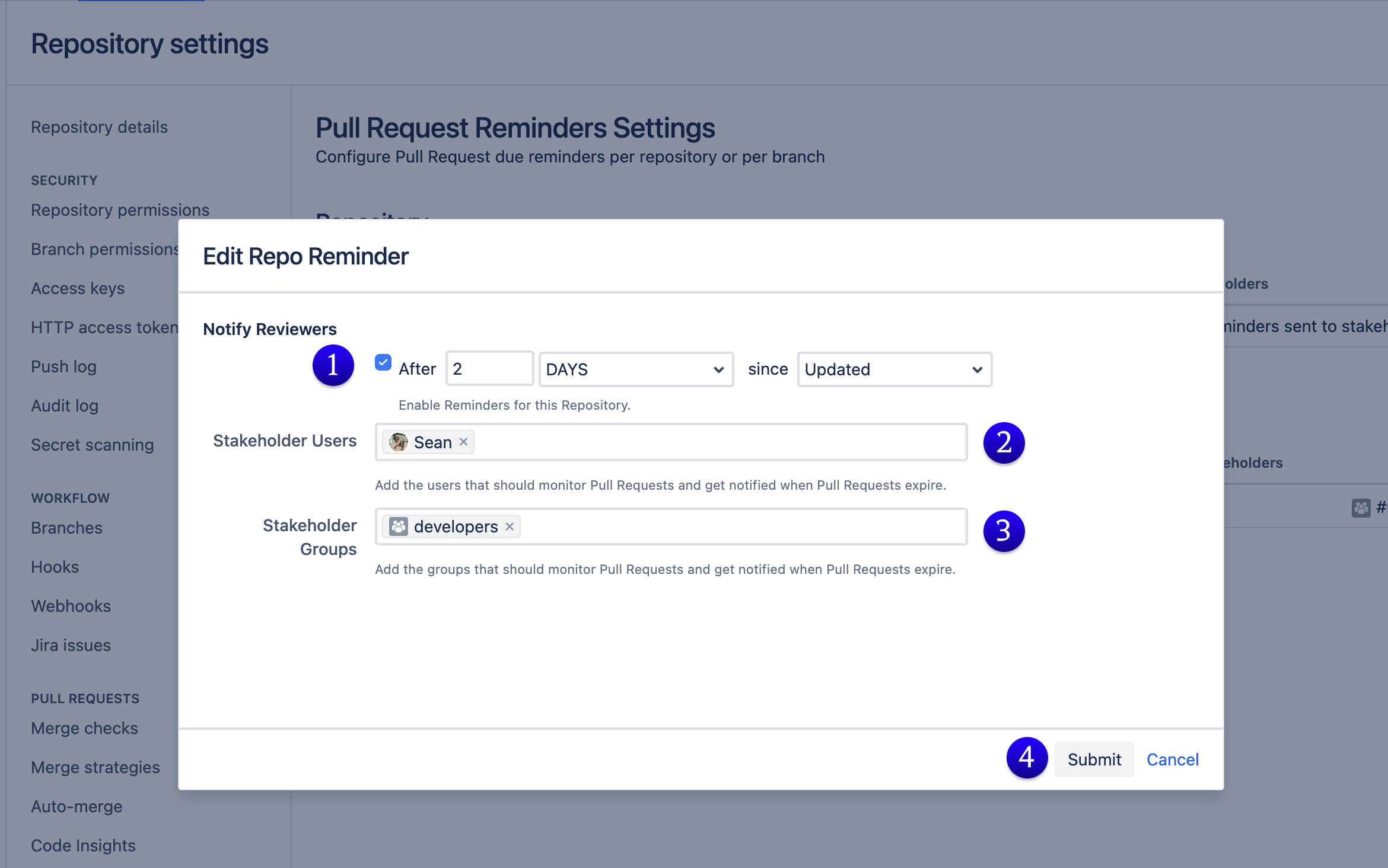
Branch Specific Reminders #
Add in Branch specific reminder settings. This will override repository settings (above).
Click on the “Add Reminder” button. then;
- Select a destination branch, e.g. “master”.
- Select the number of hours/days since created/updated.
- Add in the stakeholder users – These are users that monitor pull requests and get notified when Pull Requests expire.
- Add in any stakeholder groups.
- Click “Submit”
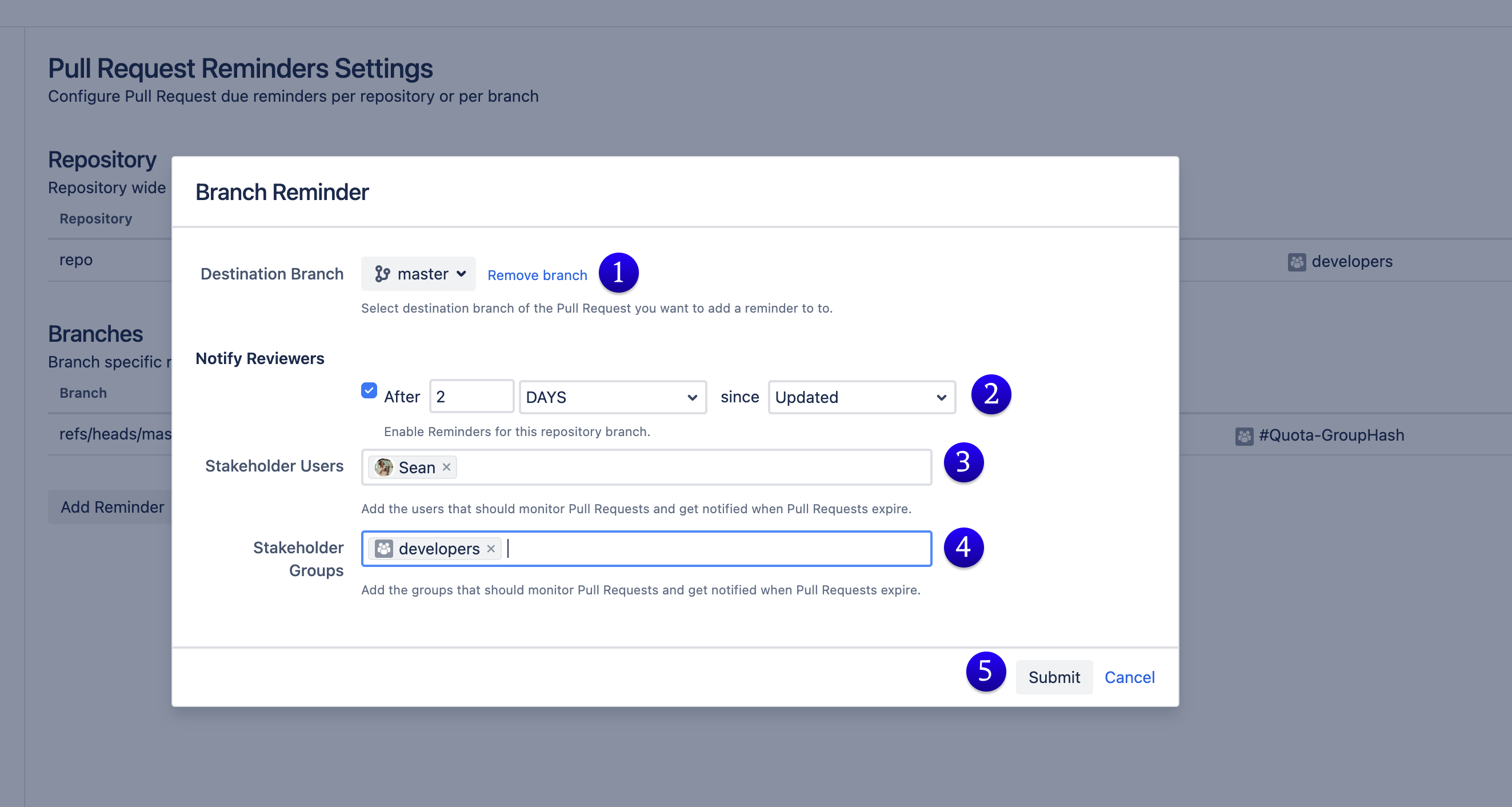
You’re all set!
The stakeholders will receive an email notification when the pre-set time since created/updated is met.
If you get stuck, please do not hesitate to reach out here.

