2023-05-19 – Additional merge condition token filePathMergeChecksPass #
The Workzone advanced merge condition expression can now incorporate a new condition called filePathMergeChecksPass == true. Use
For example the Workzone reviewer configuration may contain file/path reviewers with required approval quotas:
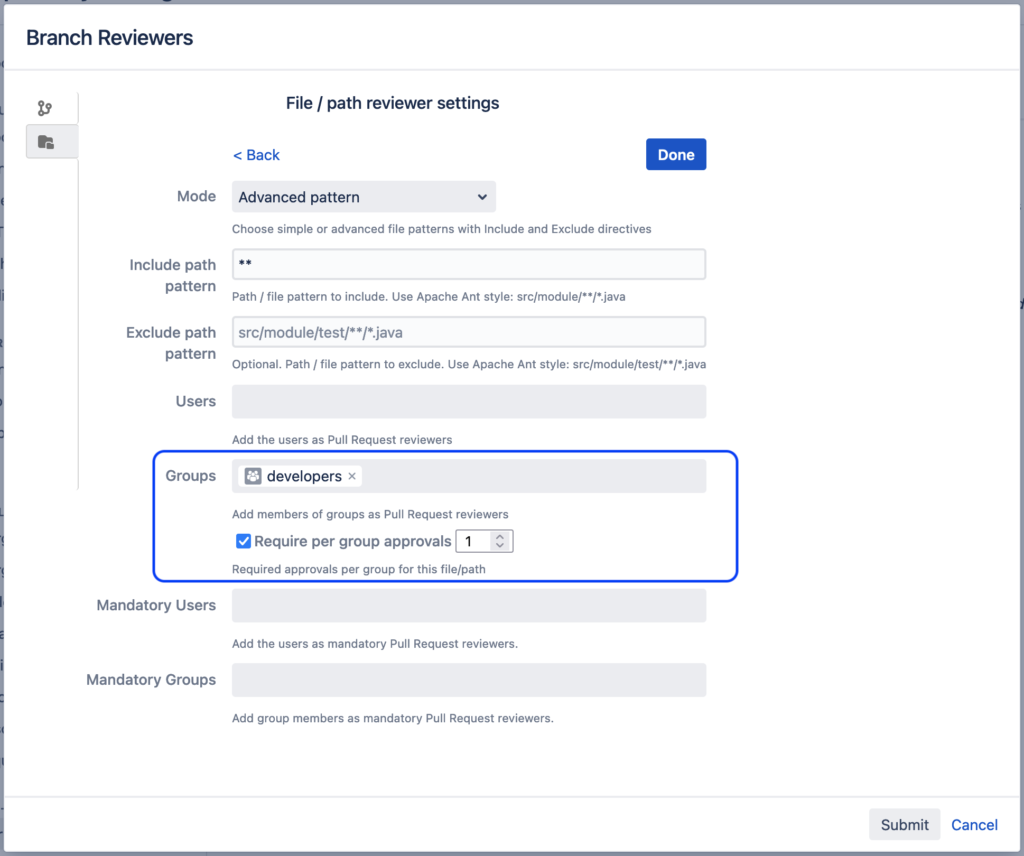
These required reviewer approvals are implied when Workzone evaluates the pull request merge condition. A Workzone merge condition like approvalQuota >= 1% & requiredBuildsCount >= 1 would effectively read as ( approvalQuota >= 1% & requiredBuildsCount >= 1) & filePathMergeChecksPass == true Workzone enforces that all necessary file/path reviewer approvals must be satisfied on top of the given merge condition.
In order to include the file/path merge condition check in the merge condition’s boolean expression include filePathMergeChecksPass == true into the advanced merge condition. For example to bypass required file/path reviewer approvals with a digital signature approval use (filePathMergeChecksPass == true & requiredBuildsCount >= 1) | requiredSignaturesCount >= 1

2023-05-19 – Additional permission checks for digital signature approvals #
The additional security filter makes sure that a reviewer that must approve with a digitally signature can not approve the pull request by quickly clicking on the pull request approve button.
2023-05-19 – Detailed Workzone merge veto report #
If Workzone vetoes a pull request merge a detailed report is accessible via the pull request page actions side bar. The merge veto report contains all details as to why the current pull request cannot be merged, including missing file/path reviewer approvals:
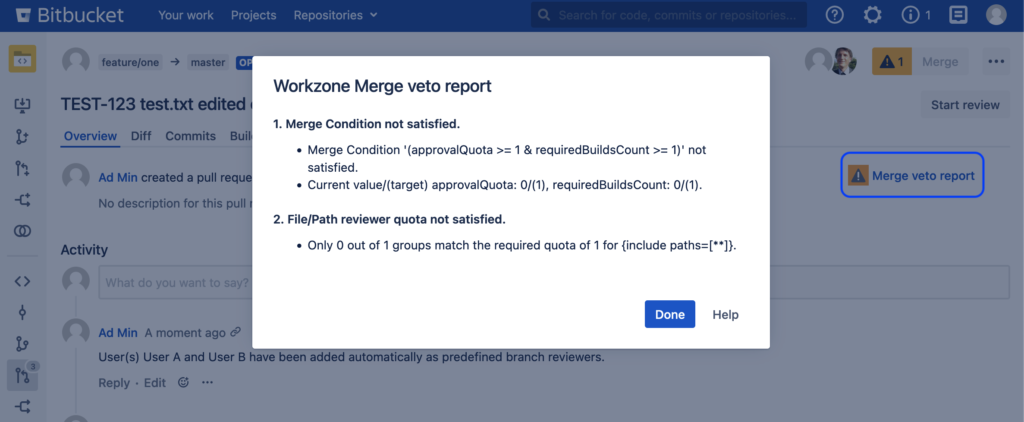
2023-02-16 – Configure required File/Path reviewer approval count #
Required approval counts for file/path reviewers and groups can now be configured in Workzone Reviewers > Files/Paths.
In file/path reviewers configuration enter a user or group and check ‘Require approvals’ to enable an approval quota for this file/path only.
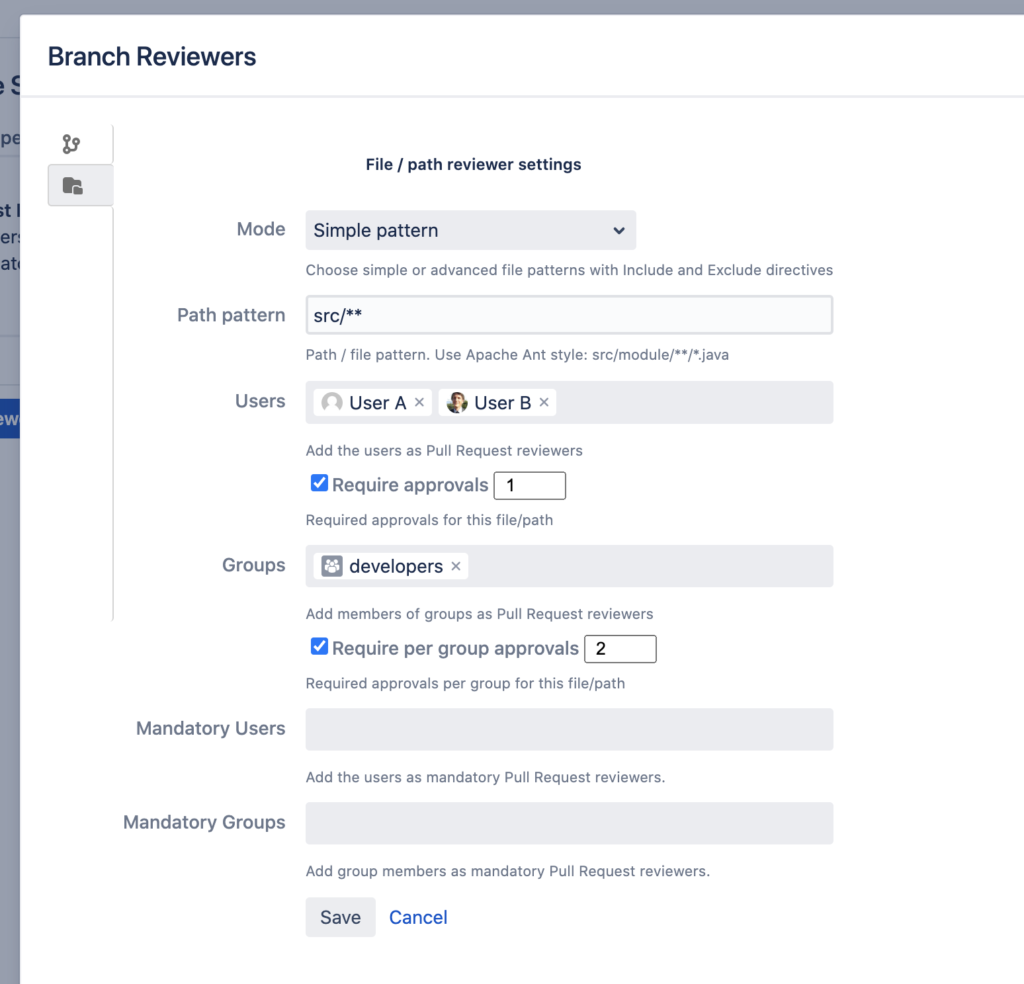
File/Path quotas will be evaluated as merge-checks along with all other Workzone merge conditions for matching pull requests.
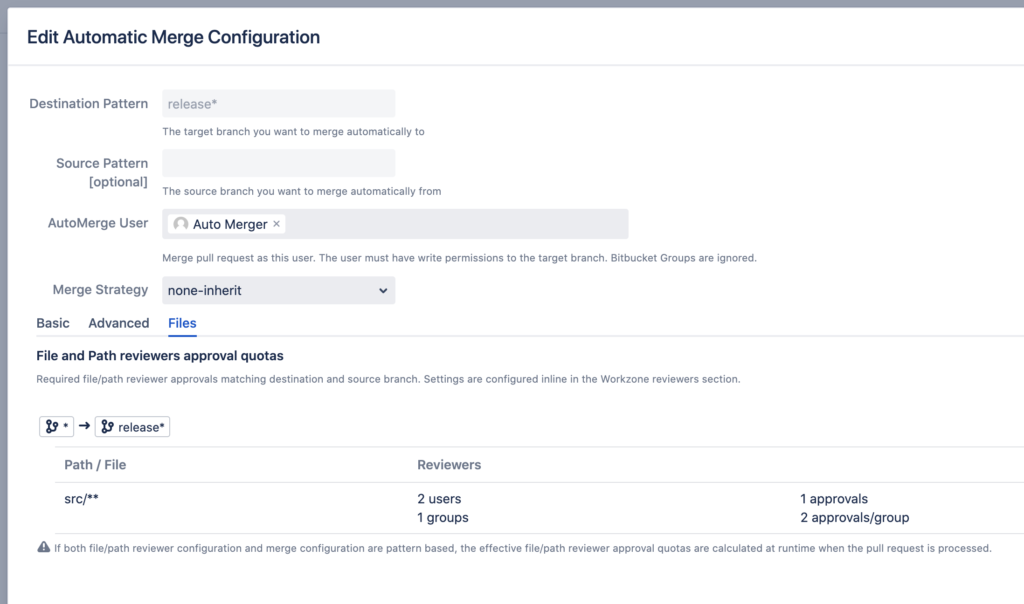
2022-11-03 – Setting priority for reviewers, signatures & merge #
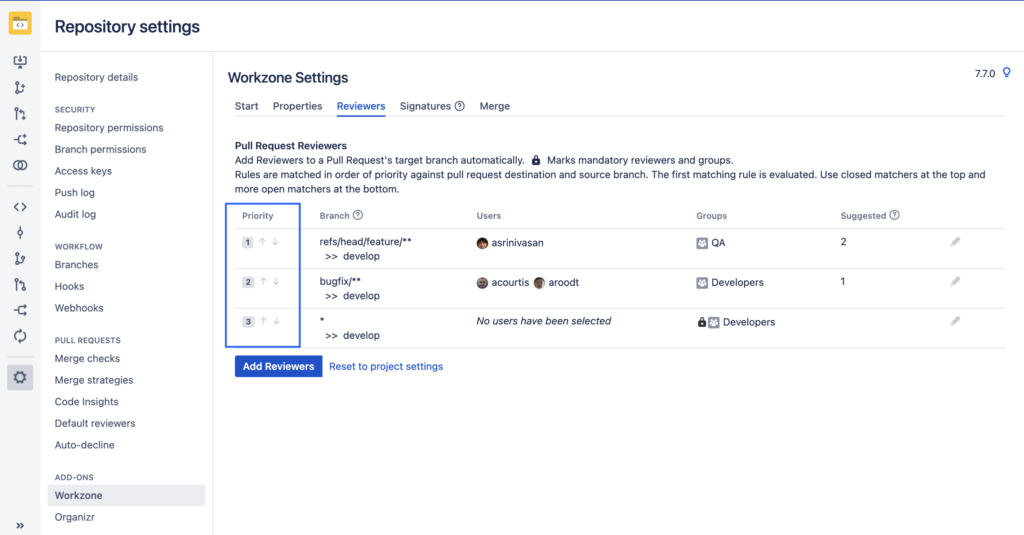
Within the Project Settings and Repository Settings, you can change the priority order of reviewers, signatures, and merge conditions. To do this, simply click the up or down arrow. The changes are saved automatically.
The first rule that matches a pull request’s source and destination branch will be executed. Place rules with close or direct branch matching expressions at the top of the list and the catch-all rule at the bottom. An example can be seen in the screenshot above.
Another example may include:
1. (release/current > main) >> reviewers: team1, qa-group
2. (release/* > main) >> reviewers: qa-group
3. ( > main) >> reviewers: bot-reviewer
In this case, if someone creates a pull request from any branch other than release/* a bot user gets assigned. Any pull request from release/current gets reviewers groups team1 and qa-group, but if the pull request source branch matches anything else then release/current only qa-group is added as reviewers. All reviewer, signature approval, and (auto)merge rules follow the same match by priority approach.

