Use Case - Advanced Status Labels for Confluence
Track IT Incidents and Changes in Confluence with Labels
Use dynamic status labels to manage incident workflows, change approvals, and priorities — all visible and searchable in Confluence.
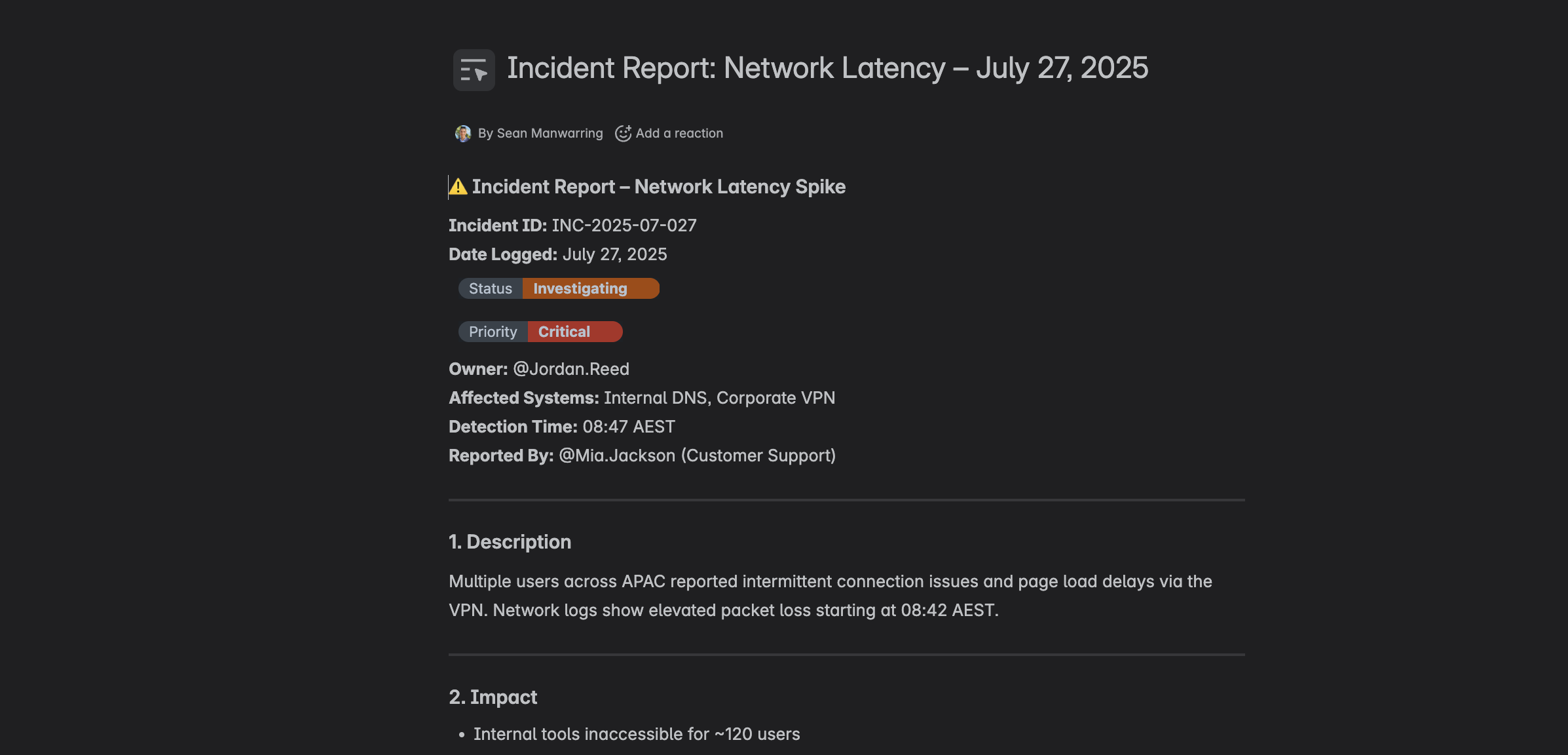

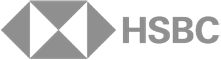









Use Case
Track IT Incidents and Changes in Confluence with Labels
The challenge:
IT and Operations teams often document incidents, change requests, and service tickets in Confluence but struggle with keeping track of the status and priority of these items within pages and across multiple pages. Without a clear system, it’s hard to know which incidents are unresolved, which changes are approved, or which items need urgent attention.
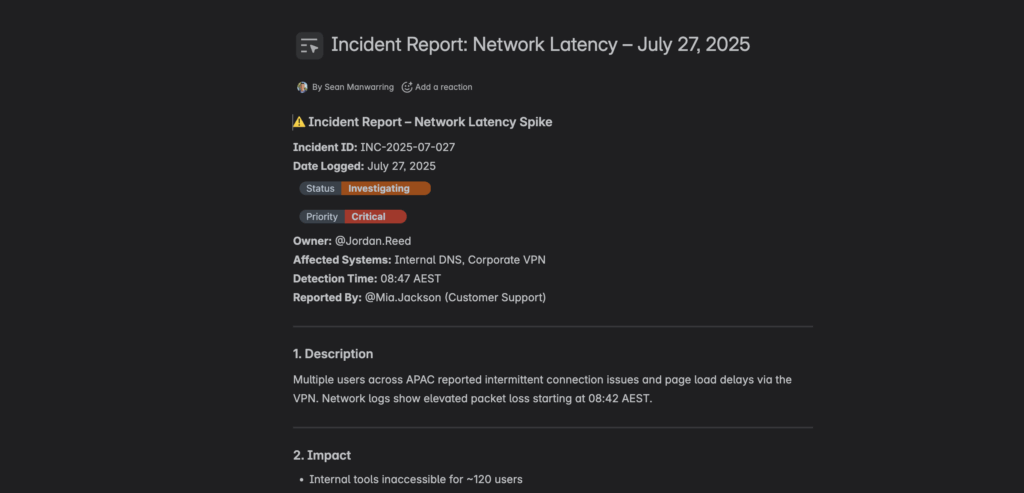
The solution:
Advanced Content Status Labels empowers IT teams to add dynamic, customizable labels to any piece of content, such as:
- Incident Status: “Open,” “Investigating,” “Resolved,” “Closed”
- Change Request Status: “Pending Approval,” “Scheduled,” “Implemented”
- Priority: “Critical,” “High,” “Medium,” “Low”
With color-coded labels visible in line with page content, the team can immediately see the status and priority at a glance. Using the Advanced Content Status Labels Search, managers and team leads can quickly filter for all open critical incidents or pending changes to focus resources effectively.
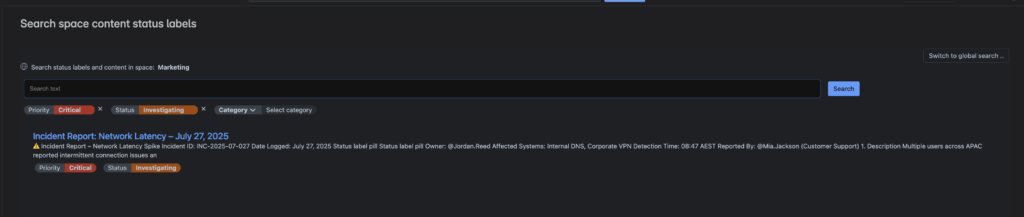
Why it’s better than native Confluence:
Standard Confluence lacks integrated tracking or status management for operational documents, forcing teams to rely on manual updates or external tools.
Advanced Status Labels offers:
- Real-time, visual status updates on documentation pages without editing
- Consistent categorization and color-coding tailored to IT workflows
- Powerful global search/filtering across all incident/change pages to prioritize work
- Reduced risk of missed or overdue incident responses and change approvals
This ensures IT operations run smoothly with clear visibility and auditability directly within Confluence.
Use Cases
Explore More Use Cases...
Learn how enterprise teams streamline workflows, boost compliance, and drive productivity with Izymes apps


