All workspaces signed up for Bitbucket Cloud Premium and using IP Allowlisting under Access Controls in the Bitbucket Workspace settings, will need to whitelist Workzone IPs to ensure correct functionality of Workzone.
To do this, first navigate to the Access Controls tab under Workzone Settings.
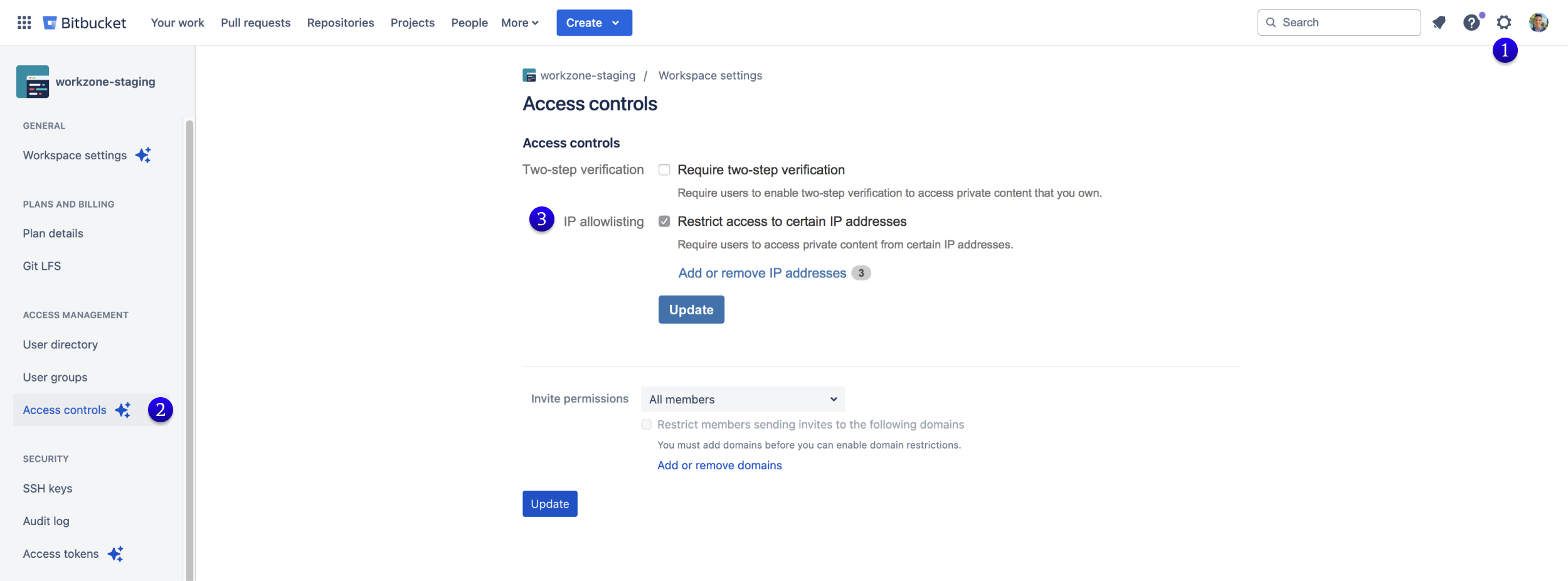
If IP allowlisting is turned on, you can add the two Workzone required IPs as highlighted in the screenshot below.
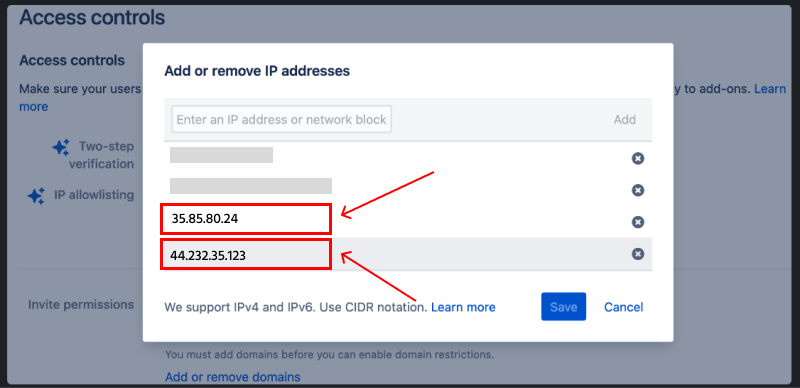
If you are still encountering problems, please reach out via our support desk here

