Workzone Repository & Project Settings #
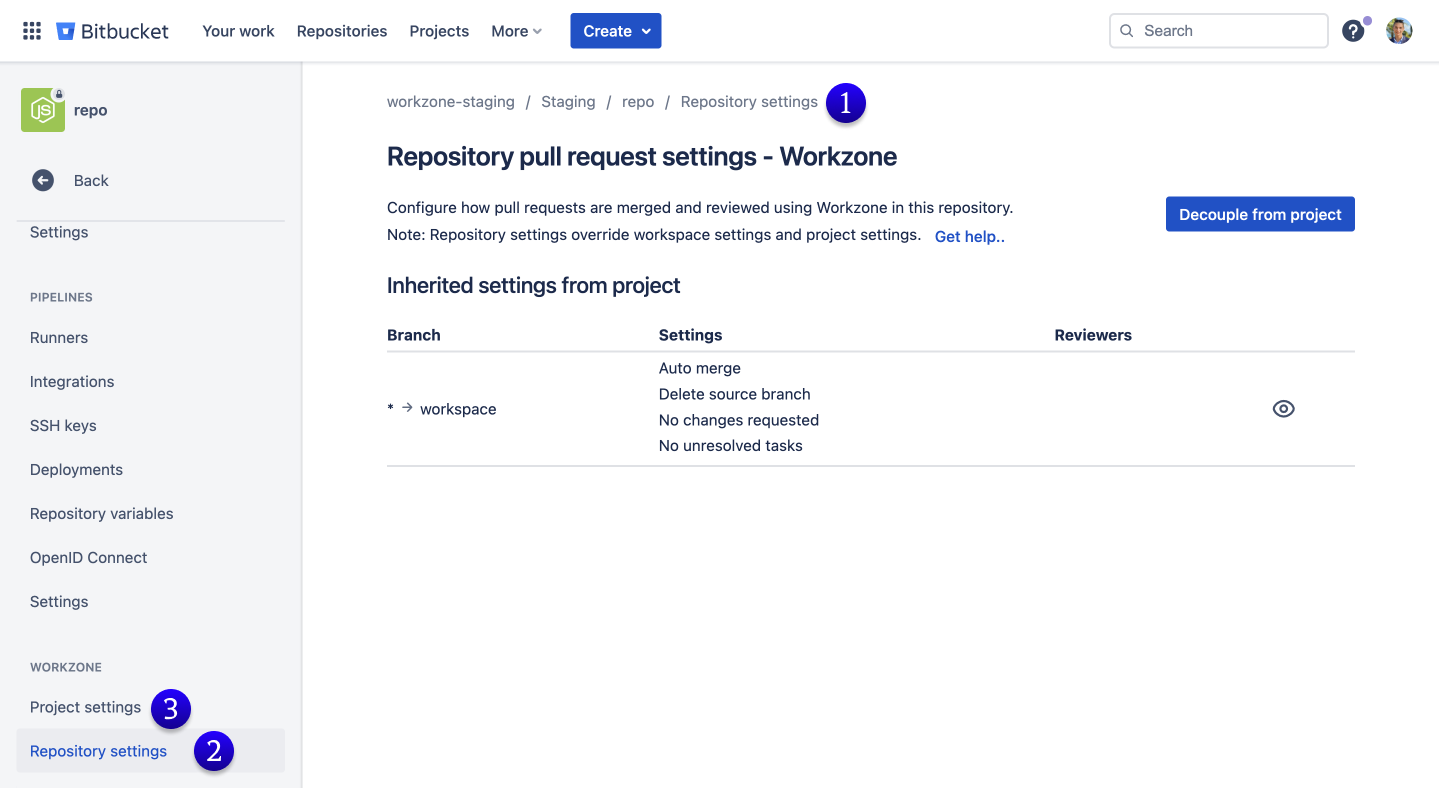
Bitbucket Cloud does not offer us the ability to include the Workzone Project Level settings within the Bitbucket Project Settings screen. As a workaround, you will still have the ability to manage the Workzone Project Level settings, however, it will be accessed from the Repository Settings screen as seen in the screenshot above.
- Navigate to your Repository settings
- Scroll down to “Workzone” and click on “Repository settings” for the Repository settings and,
- Click on “Project Settings” for the project-level settings.
Note: The Workzone project settings will only be visible to Workspace level admins. The projects settings can’t be accessed by repository level admins.
Workzone Workspace Settings #
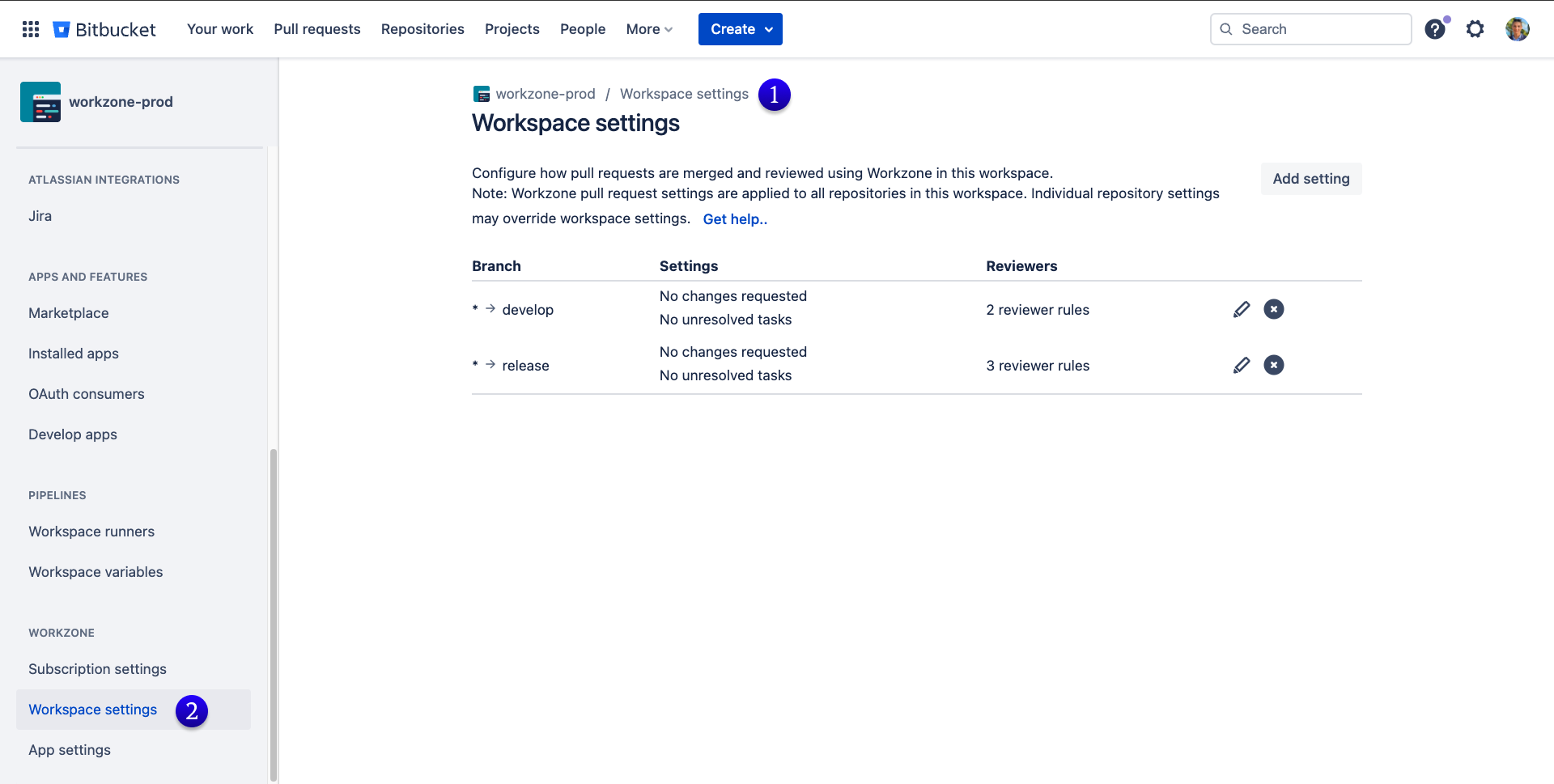
- Navigate to your Workspace settings.
- Scroll down the left menu to the “Workzone” title and click on “Workspace settings”.

