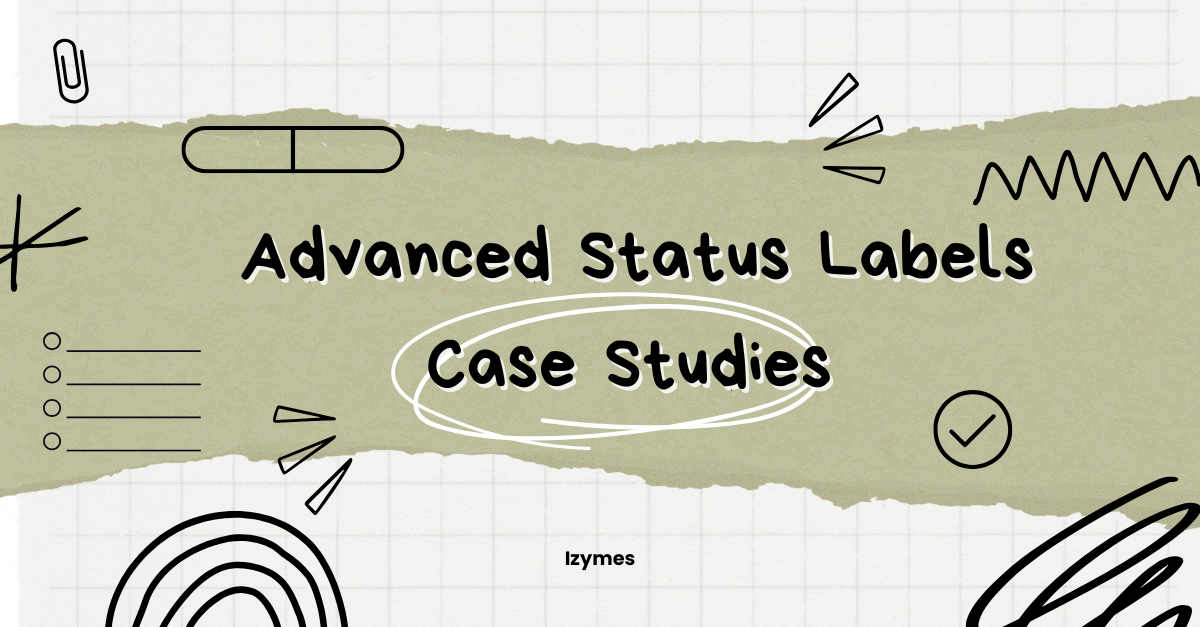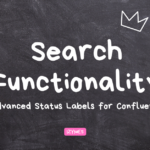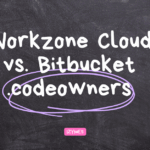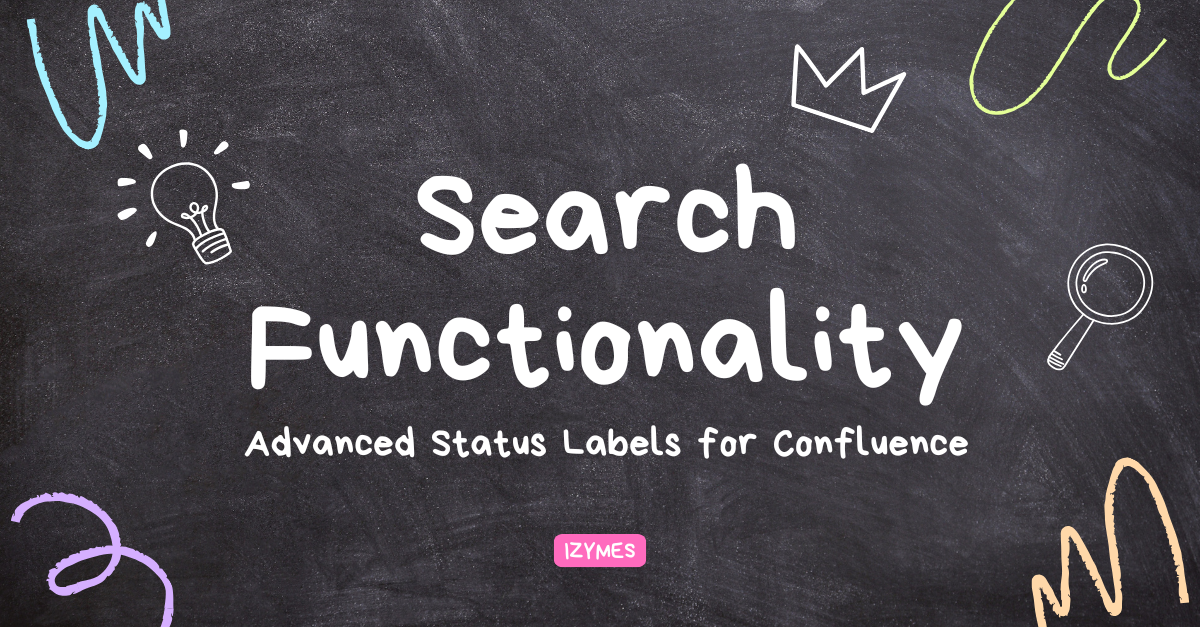Advanced Status Labels for Confluence – Case Studies
Managing projects and tracking tasks is a universal challenge for companies, regardless of size. Advanced Status Labels for Confluence solves these challenges by providing customizable, pill-shaped labels that bring clarity and organization to your Confluence pages. I have put together two use cases to explore how both a small company and an enterprise can leverage this app to boost productivity and collaboration.
Use Case 1: Small Company Scenario – A Creative Agency
Overview:
A creative agency with a team of 10 specializes in web design, branding, and digital marketing. The team uses Confluence for task planning, tracking client projects, and storing campaign resources.
Challenges Faced:
- Lack of a clear way to categorize project statuses across tasks.
- Confusion in identifying priority tasks.
- Inconsistent labelling of content on shared pages.

How Advanced Status Labels Help:
- Streamlined Task Tracking
- Use Case: The agency creates a “Status” category with labels like To Do, In Progress, Under Review, Completed.
- Result: Team members can quickly see the status of each task at a glance, eliminating guesswork and saving time. Yes, sure you can type out the statuses manually, but for those of you keen on saving time, we offer you a simplified dropdown.
- Prioritization of Tasks
- Use Case: A “Priority” category is created with labels such as High, Medium, and Low.
- Result: Urgent tasks are visually highlighted, enabling the team to focus on what matters most.
- Department-Specific Labels
- Use Case: Categories like Design, Marketing, and Development are created to group tasks by department.
- Result: Team members can filter tasks relevant to their role, improving collaboration and reducing noise.

Benefits for the Agency:
- Enhanced visibility into project progress.
- Clear prioritization of client deliverables.
- Improved team communication with intuitive labels.
Future Potential:
The agency plans to use the search functionality to locate labels like “Under Review” to track bottlenecks in the review process and allocate resources more effectively.
Use Case 2: Enterprise Scenario – A Global Technology Company
Overview:
A technology enterprise with 2,000 employees operates globally, managing multiple software development teams, marketing initiatives, and customer support operations. They use Confluence as a central hub for documentation and project management.
Challenges Faced:
- Difficulty maintaining consistency across hundreds of projects.
- Lack of a unified system for tagging content across teams.
- Inefficient tracking of dependencies and deliverables.

How Advanced Status Labels Help:
1. Standardized Workflow Across Teams
- Use Case: The company sets up global categories like Status (e.g., Planned, In Progress, Blocked, Done) and Scope (e.g., Frontend, Backend, API, UX).
- Result: Teams across different departments follow consistent labelling practices, making it easier to understand and manage workflows across projects.
2. Enhanced Cross-Team Collaboration
- Use Case: Labels such as Dependent On and Requires Review are used to identify interdependencies and tasks requiring cross-functional input.
- Result: Teams can quickly identify blockers and coordinate more effectively, reducing delays.
3. Efficient Resource Allocation
- Use Case: Leadership uses the search functionality to locate all pages tagged with High Priority or Blocked.
- Result: Managers can focus resources on critical tasks, ensuring projects stay on track.
4. Compliance and Documentation
- Use Case: Compliance teams create categories like Regulatory Requirements and Approval Status, ensuring that tasks requiring regulatory oversight are clearly labeled.
- Result: The company reduces the risk of compliance issues and ensures audit readiness.

Benefits for the Enterprise:
- Scalable labeling system suitable for global operations.
- Improved transparency across teams and departments.
- Faster resolution of dependencies and blockers.
Future Potential:
The enterprise plans to integrate Advanced Status Labels with Jira to synchronize labels across platforms, enabling seamless collaboration between development and documentation teams.
Whether you’re a small agency or a global enterprise, Advanced Status Labels is designed to adapt to your needs.
We’re not here saying we have created the all new Jira for Confluence. But if you think this would align with your team’s current workflows, we welcome you to give Advanced Status Labels a try!
Visit Advanced Status Labels for Confluence on the Atlassian Marketplace and please do let us know what you think! We’re always looking to add new features & functionality.
Happy Labelling!
Sean Manwarring