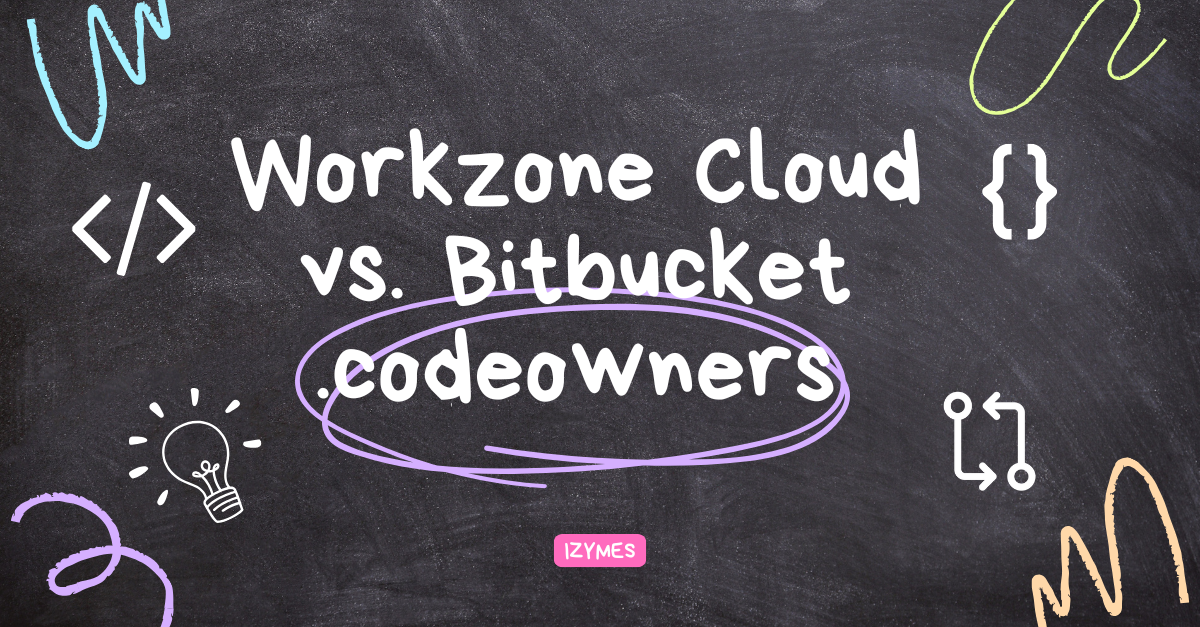Workzone Project Settings – Here we go
Bitbucket Server 5.2 brought us project-wide settings for most configurable features. Now the shiny new version 5.5.0 of Workzone for Bitbucket has project-wide settings for
- Hooks
- Reviewers
- Digital Signature Approvals
- (Auto) Merge Conditions
Caveat: Workzone project configurations won’t let you select branches (since only repositories have branches). To configure project-wide reviewers for release target branches like ‘release/x.y’ simply type ‘release/**’ as a pattern in the project wide configuration to specify the target branch.
Inheritance
Repositories inherit project settings unless they define their own types (hooks, reviewers, digital signatures, auto-merge) of repo-wide configurations.
Overrides
If a repository has at least one Workzone configuration of one or more types (hooks, reviewers, digital signatures, auto-merge) the project-wide configuration for the type(s) is ignored (and not complemented but project settings!).
Decouple from Project
In order to add a individual configuration to a repository the repository settings must be decoupled from the active project settings. In the process project settings can be copied over or ignored. Note: Once decoupled changes to project-wide settings are no longer inherited by the repository.
Reset Repository
To eliminate repository settings reset the configuration to inherit project-wide settings. In the process all repository settings for the selected type will be deleted.
Here are a few configuration scenarios you could come across:
I’m starting fresh
Define Workzone configurations in a test-repo and try out Workzone’s features.
Once you settled on a configuration that suits most repositories in your project apply the repository settings project-wide.
I’ve got a lot of repositories with identical settings
Here project-wide settings will make your life a lot easier. One change in the project-wide configuration is used by all repositories in this project. Identify the common settings across repositories in the project and apply them as project-wide settings. Then reset each repository to use project settings.
Merry, Merry Christmas!