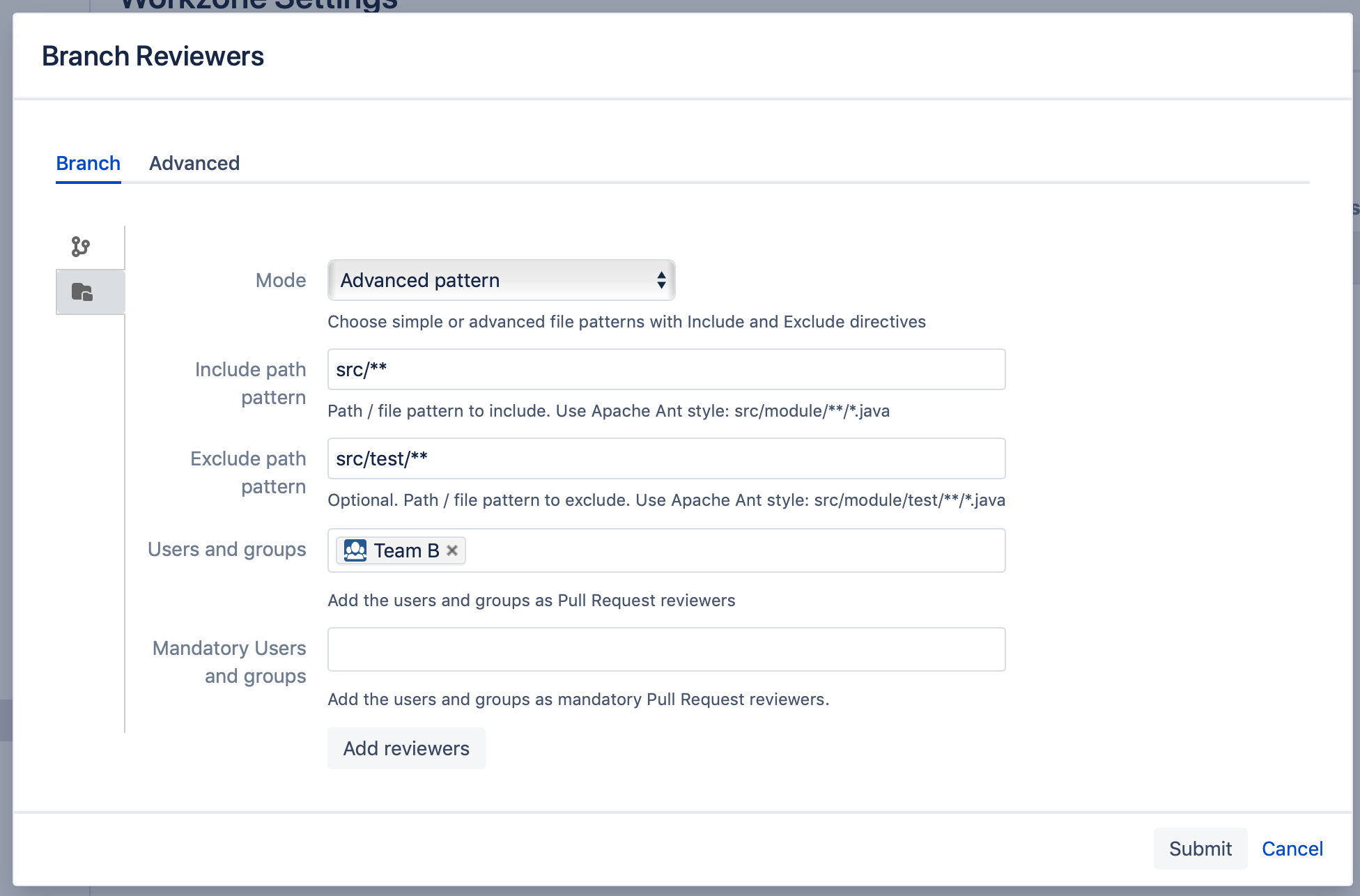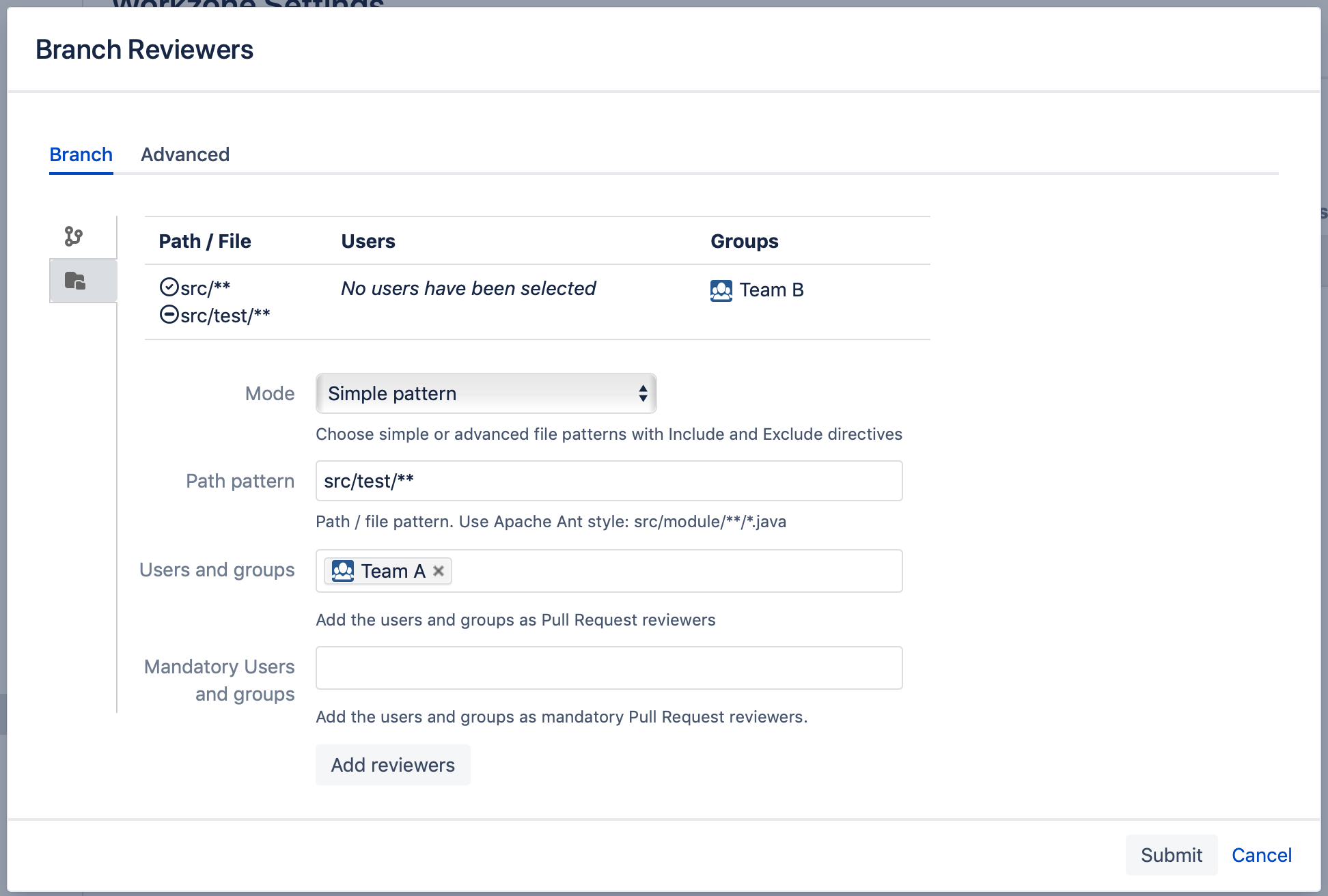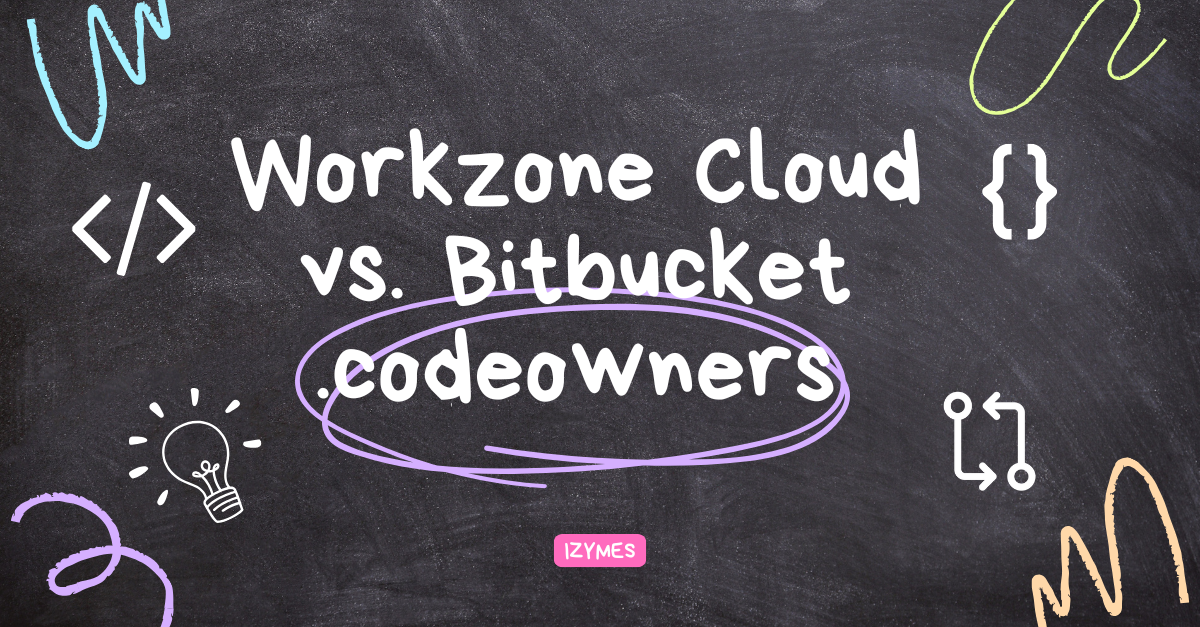Adding specific pull request reviewers for different parts of your codebase
TL;DR
Specifying include and exclude file/path patterns for pull request reviewers with Workzone makes sure that specialised teams only need to review ‘their’ code changes. This saves them time and reduces the pull request noise level.
Too many PR reviews, every day…
Repositories get big and the source tree gets more complex over time… So how can you make sure the right teams review the code they are most concerned with?
When automating adding reviewers to a pull request in Bitbucket too often the scope of the changesets is too wide for the nominated reviewers. How can you divide up the codebase and match different teams to review ‘their’ parts of the codebase?
Since quite some time Workzone featured file-path and module specific reviewers. That’s a step ahead from having no control over who reviews which files, but it made the definition of file/path reviewers very cumbersome.
Imagine the following – very common – scenario
Team A is responsible for just one folder within the repo, and Team B is responsible for everything else within the repo. In that case, we don’t want to add every single folder to Team B.
Include and exclude path matchers to the rescue
Workzone now offers include and exclude file-paths in the reviewer configuration.
Let’s have a look at Team B first. They are responsible for every src module, except src/test.
The include path is defined as ‘src/**’ and the exclude path is ‘src/test/**’
With this configuration a pull request changeset with changes in ‘src/test/**’ would not add Team B as reviewers.
Now we need to add a file path reviewer entry for Team A as they are responsible to review any changes to ‘src/test/**’
By adding a simple (inclusive) file path for Team A we make sure any changes to ‘src/test/**’ are reviewed by Team A and Team B is not involved.
Naturally if the pull request changesets contain file changes in for example ‘src/main/**’ and changes in ‘src/test/js/**’ both Team A and Team B would be added as reviewers.
When the configuration is complete it can be viewed in the Workzone reviewers overview.
Conclusion
Workzone inclusive and exclusive file path reviewer configuration enables specialised teams to review and focus on the areas of the codebase they are most concerned with and lets the flood irrelevant pull requests pass through.
To learn more about Workzone head to the Workzone home page and install Workzone in Bitbucket server or Bitbucket Datacenter from the Atlassian Marketplace.