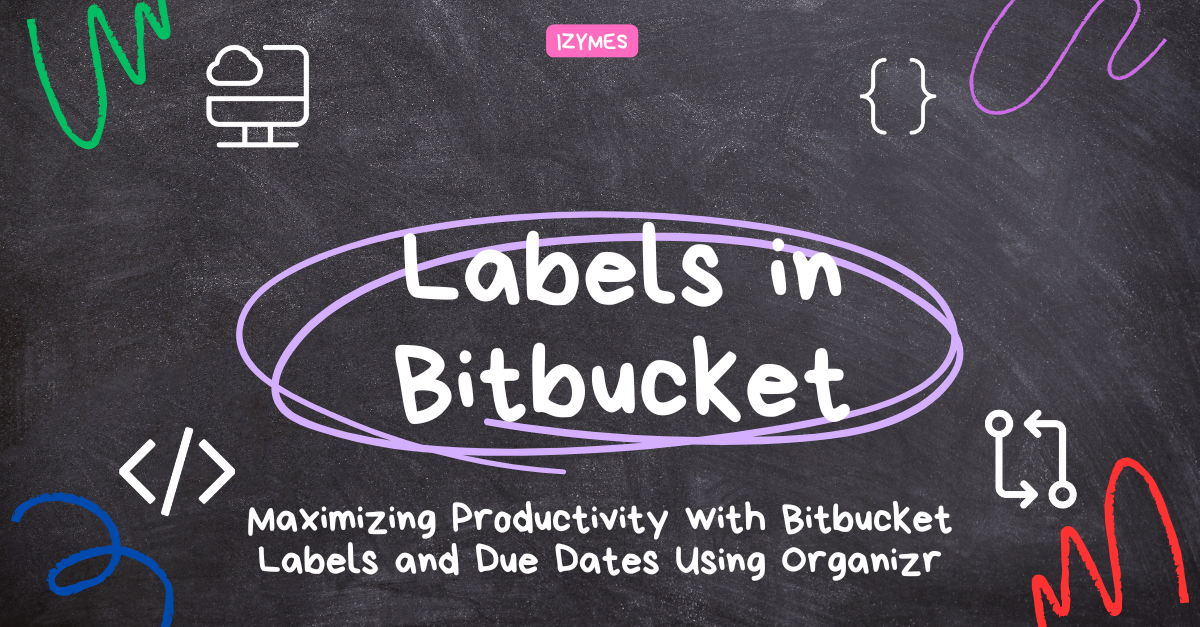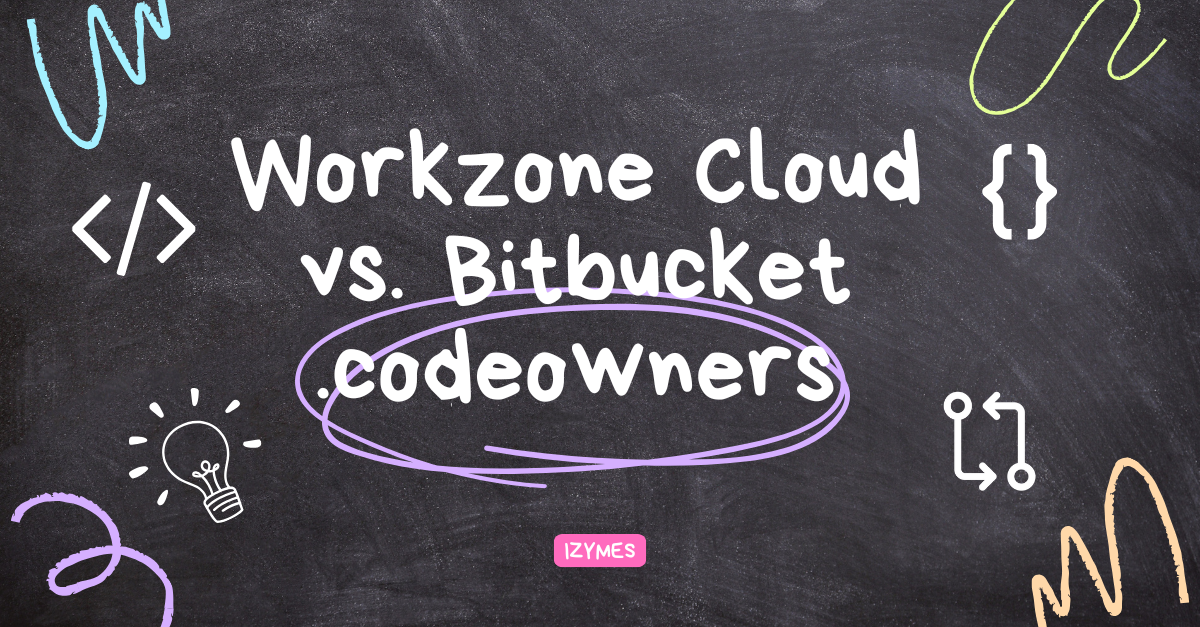Streamline Pull Requests with Labels and Due Dates
Shocking standout news: 97% of Australia’s business and technical leaders are spending time each day on “inefficient collaboration”—fixing misunderstandings and realigning teams, a fantastic report by Zoom [1] reveals, highlighting the significant impact on companies and teams struggling with ineffective collaboration, costing hours of daily setbacks. If you’re anything like us, the first thing that comes to mind: pull request chaos in Bitbucket!
TL;DR
Organizr for Bitbucket enhances productivity by adding labels, due dates, and merge dependencies to pull requests. Labels help categorize and prioritize, while due dates ensure deadlines are met. Merge dependencies structure workflows, and advanced search tools streamline tracking and reporting across projects, improving team collaboration.
Maximizing Productivity with Bitbucket Labels and Due Dates Using Organizr
Pull requests are central to the software development process, and keeping them organized is crucial for both small teams and large enterprises. One of the simplest ways to improve organization, structure and workflow is by adding metadata, like labels and due dates, to your pull requests. With Organizr for Bitbucket, teams can easily categorize, track, and manage pull requests — just like Jira issues! Let’s dive into how labels and due dates can boost productivity and improve collaboration across teams.
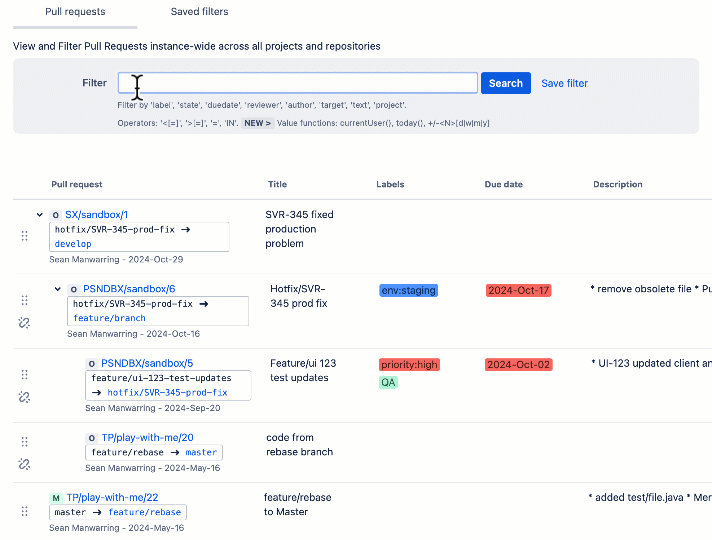
Enrich Pull Requests with Metadata
Organizr allows you to add important metadata, such as labels and due dates, to individual pull requests. This not only helps with categorization and filtering but also improves overall organization. By assigning labels, teams can:
- Tag pull requests to reflect priority, urgency, or status.
- Use labels like “urgent” to signal the need for immediate attention.
- Ensure pull requests are merged on time with due dates, helping managers schedule and prioritize work.
Label Management Across Your Bitbucket Instance
With Organizr, labels can be managed across different scopes:
- Global, Project, and Repository levels: This multi-scope label management provides flexibility, while ensuring that labels are applied consistently without overcrowding the label namespace.
- Permissions: Set to prevent unchecked growth, maintaining clean and meaningful labels throughout your team’s workflow.
- Automation: Labels can aid in automating pipelines or simplifying pull request categorization for reporting, giving teams the control and clarity they need.

Solving Problems with Labels and Due Dates
Managing the merge sequence and priority of pull requests can be a challenge. Labels and due dates solve this by:
- Categorizing pull requests based on priority, scope, or impact.
- Helping managers keep track of what’s due and when, to ensure smooth project coordination.
For example, teams can create reports showing:
- Pull requests due for the next release.
- Blockers, such as overdue pull requests.
- Progress tracking by filtering based on status or priority.
Pull requests become more than just a task—they become a part of the larger project plan, easily searchable and reportable across multiple repositories and projects.
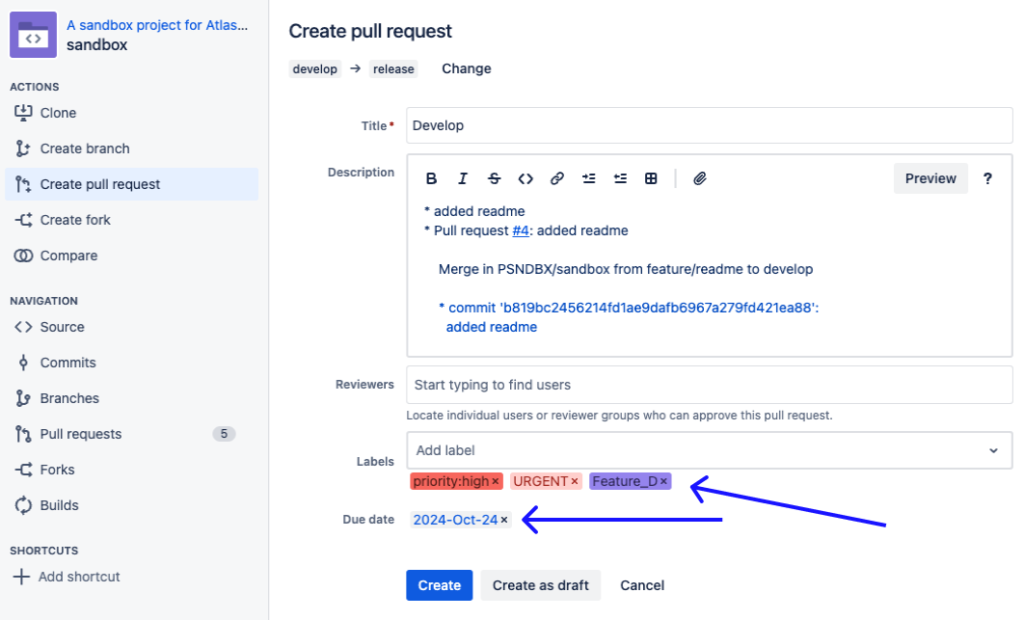
Structuring Pull Request Merge Dependencies
Organizr’s powerful merge dependency feature ensures pull requests are merged in a specific order based on priority. This helps:
- Set dependencies (e.g., a bugfix pull requests must be merged before a feature pull request).
- Avoid conflicts and reduce bottlenecks.
- Keep teams aligned with project goals.
This feature is especially useful for larger teams, where multiple related pull requests across many repositories are often in progress simultaneously. By enforcing merge dependencies, even across repositories, teams can prioritize critical work, such as production hotfixes, ensuring that the most important tasks are completed first.
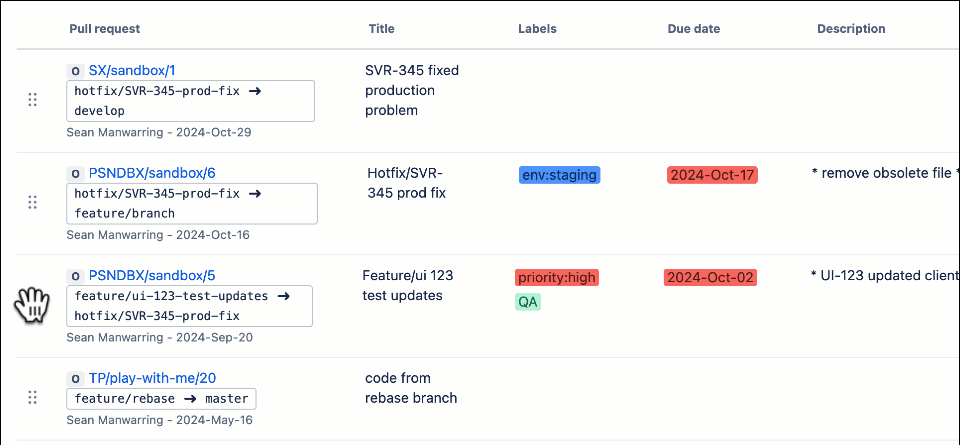
Enhanced Search and Filtering Capabilities
One of Organizr’s standout feature is its ability to search and filter pull requests across your entire Bitbucket instance. Organizr allows you to:
- Search based on due date, label, author, reviewer, state, and more.
- Use runtime values (e.g. currentUser or currentDate) to quickly find pull requests due for action today.
- Save filters and custom searches to create reports and status updates quickly.
This functionality mirrors Jira’s issue navigator, offering a familiar and powerful tool for any Bitbucket user.
Key Takeaways
- Organize with Labels: Use labels to categorize and prioritize pull requests, helping teams stay on top of deadlines and task dependencies.
- Improve Search and Reporting: Organizr’s search and filter tools make it easy to track pull requests across projects, creating a central navigation point for your entire Bitbucket instance.
- Manage Merge Dependencies: Ensure important pull requests are prioritized by structuring merge sequences, reducing conflicts, and improving overall team velocity.

Organizr for Bitbucket enhances the way teams manage pull requests by introducing powerful features like label management, due dates, and merge dependencies. Whether you’re running a small startup or a large enterprise, these features offer flexibility, control, and clarity, helping you stay organized, streamline workflows, and improve collaboration. Try Organizr today and take your Bitbucket pull request management to the next level!
Visit Organizr for Bitbucket on the Atlassian marketplace and experience these features for yourself.
Or – Have a play around with our public Bitbucket instance where you can add a label to a pull request and then find it with search. Along with all the other Organizr features.
Want to dive into the details? Visit the documentation space here
Resources
[1] https://click.zoom.com/global-morning-consult-collaboration-report